The best Android apps of 2023
The best Android apps for your phone, both free and paid for
Our favorite Android apps for painting, drawing, sketching, design and animation.
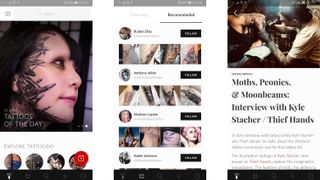
Tattoodo
Why you can trust TechRadar
Free + $5.99/£4.59 per month
Tattoodo at its heart is a tattoo search engine, letting you search through millions of tattoo images, images that you can filter based on style, motifs or artist.
As well as searching and browsing you can also follow artists, so their latest work will pop up in your feed, and you can save images to boards, so you can build up a library of designs that you like.
If you have tattoos already and feel like sharing them with the world then images of them can be added to the app, and you can even book tattoo appointments and get free consultations through the Android app.
If you’re a tattoo artist then you can add your store and designs and potentially find new customers through the app too. It’s completely free if you’re looking for or at tattoos, but if you’re an artist and want to get bookings through the app you’ll need to pay for a $5.99/£4.59 monthly subscription.
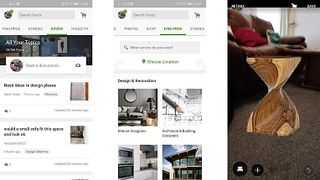
Houzz
Free
Houzz is a one-stop Android app for decorating and furnishing your home. The app has numerous different sections, including a database of over 19 million photos to give you decor ideas, which can be filtered based on style, room and other things. These images can also be sketched on and shared.
Houzz lets you buy millions of products (such as furniture) and materials from within the app, and there’s a tool that lets you use augmented reality to see how a product would look in your home.
There are articles and videos related to remodelling and improving your home, too. You can find and hire interior decorators, architects and other professionals within the app, and there’s a community where users can ask and answer questions.
Houzz isn’t an app that everyone needs on their phone, but it is one that’s definitely worth looking at if you’re considering redecorating or making other home improvements.
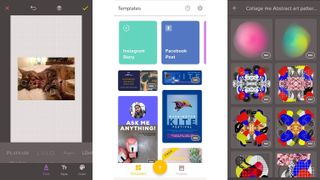
Over
Free + $59.99/£54.99 per year
Over is designed primarily for adding text to images, which you might want to do if you’re making a poster or Instagram post, for example.
The Android app lets you select from a wide range of canvas sizes, including some created specifically for different social media purposes, such as Facebook cover photos. Then you can add images, text and graphics.
For images you can adjust the exposure, contrast and various other things; for text you can choose from a range of fonts, alignments and colors; and for graphics you can select from a range of pre-made designs, then adjust color, position and the like.
Projects can have multiple layers, and when you’re done you can save the result as a JPG or PNG, or share it.
It’s a handy app and everything that we’ve described so far is free, but for an admittedly hefty $59.99/£54.99 per year you get access to an ever-growing library of templates, hundreds of extra fonts, far more graphics and the promise of additional features in future.
For the average user this probably isn’t necessary, but if you’re using it for work or need to combine images and text regularly then it could be worth the outlay.
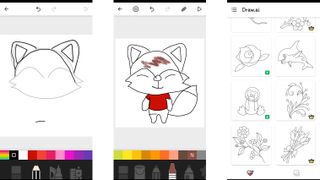
Draw.ai
Free + various IAP
Digital devices seem an ideal fit for drawing tutorials, yet few drawing apps seem to take advantage of them. Instead they often assume you already know what you’re doing or will learn outside the app, while many of the ones that do teach you rely on static images and text, but Draw.ai is an Android app that's more interactive.
While not a comprehensive guide to drawing, it offers a large assortment of images and guides you towards recreating each one step by step, one line at a time. By which we mean the app will draw a line or two from the image, then make it appear faint so you can draw the same thing over it.
This continues until the image is complete, after which you’re free to color it (without a guide). Once you’re finished, Draw.ai will show a short video of the entire process you went through.
The actual drawing tools are more limited than some apps, but there is at least a handy undo button that erases the last line you drew or change you made – something beginners will be making use of a lot.
Many of the images are free and more are added all the time, but to access everything you’ll have to pay a $5.99/£5.49 weekly subscription (with big discounts available if you pay monthly or yearly instead – you can get a full year for $59.99/£52.99).
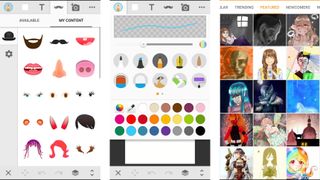
Sketch - Draw & Paint
Free + various IAP
Sketch – Draw & Paint is a photo editor, sketching app and art community all in one, and while it’s not the deepest option for any of those things, it’s fun and easy to use.
On the sketching side you get a variety of different pen and brush types of different sizes and colors, along with the ability to add text and stickers and some basic tools, such as a ruler and layers.
You can either start with a blank canvas or take or import a photo, which brings us to the photo editing aspect of this Android app: an aspect that relies on the same set of tools.
As for the community, Sketch lets you upload your creations and share them with other Sketch users, as you can also browse through people’s artworks. There are categories for this, including ‘trending’ and ‘newcomers’, or you can just search for something specific.
You can comment on or like any of the shared artworks, and follow their creator so you can more easily keep track of any other work they produce. The actual quality of work in the community is varied, but that means it should be less intimidating to share your own.
Sketch – Draw & Paint is mostly free, but you can buy extra sticker packs or for £0.99 (around US$1.30) per month subscribe to Sketch Premium to unlock all the stickers, remove adverts, get a transparent background and be able to use a custom canvas size.
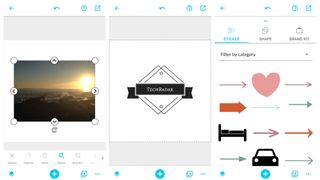
Desygner
Free + $7.49/£5.99 subscription
Desygner lets you unleash your inner graphic designer on your phone or tablet, but with an intuitive interface and thousands of templates it’s simple enough for beginners to use.
You can combine text, shapes, images, stickers, backgrounds and more to create logos, posters, adverts, PowerPoint-like presentations, postcards or any number of other things where images and typography are important.
Each component of your design can be moved, resized, rotated, flipped, duplicated or have its color changed, and you can work with multiple layers. Results can then be saved to your device to be used wherever you want.
We suspect this Android app might be a bit limited for professional graphic designers, who may want more freedom to completely create designs from scratch, but for everyone else Desygner is a great way to make something that looks professional.
The basic app is free but certain features, as well as the majority of the templates, require a monthly subscription which costs $7.49/£5.99. That’s probably worth it if you’re going to use the app semi-regularly, but if you just want to design something as a one-off you might find the free version good enough.

Infinite Painter
$7.99/£6.99
There’s no shortage of Android apps for digital artists, but Infinite Painter is one of the most feature-packed, with dozens of brush presets and the ability to create your own, along with layers, blending, editing tools and more, plus the option to export your images as JPEG, PNG, PSD or ZIP.
But as well as being packed full of features, Infinite Painter also takes the time to show you how they all work, with detailed tutorials and guides, although the interface is so simple that you should be able to muddle your way through most things anyway.
A lot of the features are hidden behind a paywall, with it costing $7.99/£6.99 to unlock everything, but the app includes a free seven-day trial, letting you try everything out before you decide whether you want to put money down, which if you’re a fan of digital art you probably will, because you get a lot for your money.
Current page: The best art and design apps for Android
Prev Page Best new app / best Android camera apps and photo editors Next Page The best education apps for AndroidGet daily insight, inspiration and deals in your inbox
Get the hottest deals available in your inbox plus news, reviews, opinion, analysis and more from the TechRadar team.
James is a freelance phones, tablets and wearables writer and sub-editor at TechRadar. He has a love for everything ‘smart’, from watches to lights, and can often be found arguing with AI assistants or drowning in the latest apps. James also contributes to 3G.co.uk, 4G.co.uk and 5G.co.uk and has written for T3, Digital Camera World, Clarity Media and others, with work on the web, in print and on TV.

