
Amazon Prime Day is nearly here – hundreds of deals will be available for just 48 hours. It's an exciting time, but it can also be pretty stressful, so we've put together a toolkit of apps, sites and browser extensions to help.
These tools will help you make sure the deals on Amazon Prime Day really are the best around, check the reliability of product reviews, and keep track of all your orders throughout the 48-hour event.
We'll be hand-picking all the best deals on home technology throughout Prime Day, so make sure you also bookmark our Amazon Prime Day guide and let us do the hard work for you.

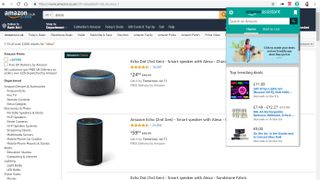
1. Amazon Assistant
Why you can trust TechRadar
Get order updates at a glance, plus extra credit to spend on Prime Day
The Amazon Assistant browser extension will help take some of the stress out of Amazon Prime Day, providing updates on your orders, product comparisons and some of the day's best deals with a single click.
That's not all – if you install Amazon Assistant now, you'll get $10/£10 off your next order of $50 or £25. You have to install it through Amazon's own page rather than your browser's plugin store, otherwise you'll miss out. There are different pages for different regions: one for the US and another for the UK.

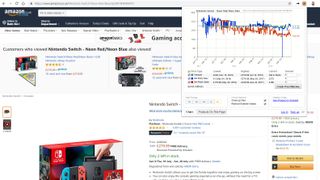
2. The Camelizer
Check products' price history and see how good the deals really are
Visit a product page for a supported retailer, and this browser extension from Amazon price tracker CamelCamelCamel will show you the product's price history. Deals during sale periods aren't always as good as they seem, and seeing how the product's price has changed over time will let you see if you're really getting a bargain, or if it would be better to wait for a better offer to come along later.
The Camelizer is available for Chrome and Firefox. Just click the icon in your browser when it turns brown to see all the stats.


3. Ciuvo
Is that amazing Amazon Prime Day deal really the best around?
Ciuvo (for Chrome, Firefox, Safari, Opera and Internet Explorer) is a price comparison and voucher-hunting tool that can help you see if another retailer is offering an even better deal on something you've spotted on Amazon Prime Day.
Just install the extension and it will scan hundreds of online retailers to see if any are offering a lower price. There's no need to click anything; it all happens automatically. Ciuvo will also show you whether the retailer you've visiting has any voucher codes currently active.


4. ReviewMeta
Should you trust a product's rating on Amazon, or is it artificially inflated?
Amazon has a significant problem with product ratings being artificially inflated by paid-for reviews, so it can be hard to decide whether to trust them wen you're looking for deals. ReviewMeta (available for Chrome, Firefox, Safari and Edge) doesn't identify fake reviews on Amazon as such, but it does help you spot any that follow an unusual pattern, and should be regarded with caution.
When you're looking at a product page on Amazon, clicking the ReviewMeta button will open a full analysis page in a new tab, which will let you see how untrustworthy reviews might be affecting that product's rating.


5. Night Eye
Tone down Amazon's bright website for comfortable deal-hunting at night
Amazon Prime Day starts just as the clock ticks past midnight, which means you're likely to be up well into the night if you want to grab an early deal.
Many apps have 'night modes' that dim and soften colors make them more comfortable to use after dark, but there's no such option for Amazon's website, so it's a good idea to install a browser extension like Night Eye (available for all major browsers), which will override Amazon's default white background without affecting its images. There's also a blue light filter that should minimize eye strain and help you get off to sleep more easily when you finally decide to hit the sack.
The free version of Night Eye lets you enable dark mode on five websites of your choice, so you can also use it for other retailers that are offering their own special deals to rival Amazon's. You can even use it on TechRadar when you're using our Amazon Prime Day buying guides.
- Amazon Prime Day 2020: the best deals that have already launched
Get daily insight, inspiration and deals in your inbox
Get the hottest deals available in your inbox plus news, reviews, opinion, analysis and more from the TechRadar team.
Cat is the editor of TechRadar's sister site Advnture. She’s a UK Athletics qualified run leader, and in her spare time enjoys nothing more than lacing up her shoes and hitting the roads and trails (the muddier, the better)

