Why you can trust TechRadar
Battery life
- Great battery life
- Fast charging
- Not harmed by always-on screen
The Samsung Galaxy A5 has a 3,000mAh battery, which is the same capacity as the Samsung Galaxy S7 even though this phone has a much lower-res screen. As we hoped on first firing-up the A5, the phone lasts for a good long while off a charge with normal use.
Listening to a couple of hours of streamed podcasts, a few bored blasts of internet browsing, shooting 50-odd photos and regular WhatsApping sees the battery only drain to 40-50% by bed time. Excellent.
For heavy users, the Motorola Moto Z Play still wins for stamina, and we wouldn’t rely on the Samsung Galaxy A5 to get a full two days’ use. But it will get close.
In our standard battery test – in which we play a looping video for 90 minutes, the Galaxy A5 2017 had dropped just 12% by the end. That’s a bigger drop than the 7% from the Moto Z Play, but it’s slightly less than the 14% lost from the OnePlus 3T, and a well above average result overall.

This isn’t just down to Samsung’s use of a chunky battery either, as Samsung’s Super AMOLED screens are known for their efficiency and the Exynos 7880 uses an up-to-date 14nm production process. This helps it consume less power for the same results.
All our testing has been with the always-on screen enabled too. You can read more about this in the display section, but it effectively turns the Samsung Galaxy A5 into a desk clock while not in use.
To finish off, the Samsung Galaxy A5 also comes with a fast charger. A normal higher-power charger outputs at 5 volts, 2 amps, but Samsung’s fast chargers ramp-up to 9V to almost fully charge the battery in an hour.
Camera
- Very high-res sensors, but mid-level quality
- No OIS
- Capable of super-detailed selfies
The Samsung Galaxy A5’s cameras have an excess of megapixels that looks great on the bullet-point description you’ll see next to the little guy in a phone shop, but the rear camera in particular lacks the tech needed to make this a rival for the best, including the Galaxy S7 or even Galaxy S6.
It’s good, but not truly great.
The only area in which it trips up is the usual: low light. This phone doesn’t have optical image stabilization, and the high megapixel count comes at the expense of the size of the pixels themselves.

As a result, photos in poor indoor lighting and at night start to break down a bit as the noise reduction algorithms go to work on images, chewing up both noise and fine detail. We also found it’s quite easy to take blurry shots if you’re not careful about keeping your hands still.
This is one way the rival HTC U Play beats the Galaxy A5, as it has OIS, making blurry exposures much less likely.
Regardless, we had much more fun using the Galaxy A5 camera than the HTC because it’s so much faster to shoot. There may be a little pause before the shutter fires as the camera fine-tunes its focus, but no obvious shutter lag or any head-banging delay as the phone processes a photo before letting you take another. This is what a camera phone should feel like.
If you like getting creative with your phone camera, there are better choices, though. The Galaxy A5’s manual mode is extremely stripped-back, with no control over shutter speed or focusing. As such, it’s hardly worth using.
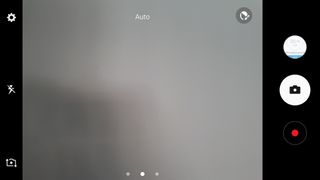
In good lighting, the Samsung Galaxy A5’s photos are fairly good, but are susceptible to some issues that don’t affect the more adept Galaxy S7. For example, shadow areas can look a little murky unless you actively use the HDR mode. The dynamic range of the sensor just isn’t that great and there’s no clever Auto HDR mode, now very common.
There’s also some purple fringing to high-contrast objects, like tree branches against a blue sky, and while colors are generally well-saturated in good lighting, they’re at times slightly off. In a few of our shots we noticed a classic sign of a less-than-perfect camera setup: blue skies that end up looking a little greenish through the Samsung Galaxy A5’s eyes.
Right down at pixel level the Samsung Galaxy A5’s photos also look a little smoothed-out or processed, which is the software mitigating for the small sensor pixels here.
What you should take from this is that the camera isn’t at the level of the Galaxy S7, the iPhone 7 or LG G5. However, it can still take good pictures and, crucially, is good fun to use. Fun matters.
Camera samples








Current page: Battery life and camera
Prev Page What's it like to use? Next Page Verdict and competition