Why you can trust TechRadar
Image quality
- Ultra-sharp and colorful 4K in bright conditions
- 1080p at 120fps gives smooth results
- Some distortion from the fisheye lens
Although there are a lot of settings to experiment with, the auto settings on the YI 4K Action Camera work really well – anyone can use this action cam. One caveat is that you can only film footage in 4K at 30fps if you set the output to NTSC video in the camera's settings – 25fps is as far as you can get using PAL. Either way, a low-resolution (848 x 480 pixels) version of every video you take can be downloaded to a phone for easy sharing online.
The 4K 30fps footage is sharp and colorful, though panning does produce some jerkiness, also revealing distortion in the corners and tops of images caused by the YI 4K's fisheye lens. Lens distortion correction (LDC) is available, but it wasn't hugely successful in our tests. However, the lens is great for capturing wide-angle vistas; you'll see quite a bit of lens flare of you get the sun in shot, but that's normal for a fisheye lens.
While you wouldn't expect the sensor in the YI 4K Action Camera to produce pin-sharp night sky images, it's not particularly good in low light, despite claiming automatic low light detection and frame rate adjustment for such conditions. Softness, noise and a lack of detail are typical in images captures around twilight. Similarly, indoor footage tends to be dark unless you tweak the ISO, and photos in general look rather dark.
The spot metering system does a decent job of adjusting the exposure as you film, but the built-in electronic image stabilisation (EIS) is less impressive. As such, handheld video is a little too jumpy (noticeably more than on a smartphone), while fast-moving action footage can be difficult to watch at 30fps.
We recommend using the YI 4K on 4K 30fps when you want to mount it on a small stationary tripod to film a landscape in bright conditions. For action footage, there are better choices; retreating to the step-down 2.5K resolution isn't much good, since you get the same 30fps in a narrow 4:3 aspect ratio, something that also hampers the 1440 option. A good compromise is the 1080 setting, which delivers Full HD footage at 120fps; it's smoother and much more comfortable to watch, and will be sharp enough for most uses.
Editing and apps
- Livestreaming to app
- Crop, filter and share options impress
- 2.4GHz and 5GHz for faster file transfer to phone
The YI 4K Action Camera doesn't offer raw shooting, as the GoPro Hero5 does, but it has a similar no-computer-necessary appeal. To connect to a phone for transferring photos and video, it's first necessary to download the YI Action phone app and connect to the camera's own Wi-Fi network. A 'connection succeessful' message appears, after which two options are presented: remote control and library.
Remote control allows you to flip between loop, timelapse and live view modes, the latter allowing you to take photos while recording video (something you can't do if just using the camera). The library lays out the images and clips you've captured, and gives you the option to transfer high-resolution or low-resolution versions to your phone – for a three-minute video shot in 4K 25fps, that's a choice between 1.5GB or 27MB, so it’s worth making. You can download the high-resolution files to your PC later by attaching a micro USB cable to a port on the YI 4K’s side.
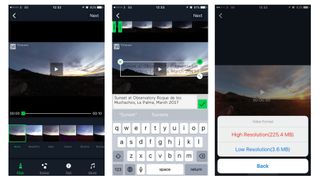
The app itself makes it really easy to trim a video, tinker with the speed, add Instagram-style filters and even add captions and text to the file before sharing it via Facebook or Line (the presence of the latter social networking app betrays the YI 4K's Asian origins). However, you can just as easily download the video file to your phone and share it on whatever social media platform you want. As a bonus, you can choose between a 2.4GHz or 5GHz connection; the former is best for remote control and livestreaming, while the latter allows super-fast file transfers at a shorter range.
Current page: Image quality and editing
Prev Page Build, handling and performance Next Page Verdict and competitionJamie is a freelance tech, travel and space journalist based in the UK. He’s been writing regularly for Techradar since it was launched in 2008 and also writes regularly for Forbes, The Telegraph, the South China Morning Post, Sky & Telescope and the Sky At Night magazine as well as other Future titles T3, Digital Camera World, All About Space and Space.com. He also edits two of his own websites, TravGear.com and WhenIsTheNextEclipse.com that reflect his obsession with travel gear and solar eclipse travel. He is the author of A Stargazing Program For Beginners (Springer, 2015),


