Why you can trust TechRadar
Set up, sync and sharing
- Simple pairing and set up
- Smartphone sync sometimes fails
The M430 set up is easy and can be done via smartphone. You’ll need to download the Polar Flow app, pair your watch via Bluetooth just by tapping the device on your smartphone and you’re away.
If you want to get the most out of the watch it’s advisable to delve into the settings and set things like max heart rate, age, weight and height to ensure the data you get is tailored to you.
From the Polar Flow app you can also connect with third party apps to have all your data fired directly into Strava, Nike+, MyFitnessPal, Training Peaks and Facebook.

Post-run you can press and hold the back button to make the watch sync, provided your phone’s Bluetooth is activated.
Although we found this to be temperamental and sometimes failed, meaning we had to hook up to a laptop using the USB cable or constantly try to re-pair the phone and smartwatch, like a digital marriage counsellor.
Once you’ve paired, you can also receive smart notifications from your phone on the watch screen, though text messages are clipped and all the while you’ve got this active you’ll be using up extra battery life on the device and your phone - so you’ll definitely want to switch this off for longer runs.
Optical heart rate and GPS tracking
- Reliable heart rate and GPS
- Heart rate accuracy drops in the water
Let’s start with the biggest upgrade on the M430, the addition of heart rate tracking from the wrist.
Polar was quite slow to embrace optical heart rate but with the M430 it claims it's managed to improve the accuracy of this method of monitoring so that it can rival chest straps such as the Polar H10.
Despite the fact that Polar’s sensor has more LEDs than most other optical heart rate monitors, it’s not the number of LEDs that make the real difference. When it comes to accuracy and reliability, Polar is quite keen to point out that behind the extra LEDs, the M430 has far better heart rate algorithms to interpret the data than most watches.
Apparently this new software-hardware combination is far better at measuring rapid pulse changes, something that many wrist-based heart rate watches fail to do.
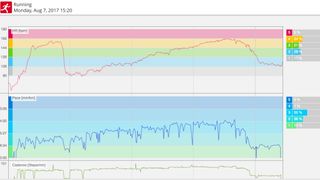
We tested the M430’s heart rate skills on a number of different runs, at different paces and up against the Suunto Spartan Sport HR, TomTom Adventurer and a chest strap and while there were some anomalies and spikes at the start of runs and when there was a significant change in pace or effort, in the main the M430 performed well.
As with a lot of heart rate trackers, it took a while to settle down at the start of runs but we didn’t see any crazy spikes once it had done so. It performed as well as any wrist-based heart rate device we’ve tested and overall was a pretty solid match for the chest strap.
Swim-bike-runners will be disappointed to hear that this sadly doesn’t carry into the pool. While the optical sensors do stay on in the water, the overall accuracy isn’t as good as what you get from dedicated swim monitors.
At the time of writing there was no 24/7 heart rate tracking so measuring your BPM when you’re not working out has to be done manually, but we’re told this update is coming toward the end of 2017.

Another area where Polar claims the M430 is better than its predecessor is GPS connectivity and accuracy. The M430 uses Assisted GPS (A-GPS) which basically tells your watch the latest predicted positions of the GPS satellites from your phone, making it quicker to acquire GPS when you want to run.
And it works well, particularly if you sync your watch regularly to get the latest A-GPS data. We tested the GPS link in a variety of different locations, urban, countryside and mountains and we never had to wait longer than 10 seconds to get a fix.
As you’d expect, the GPS gives you all the usual stats such as pace, speed and distance along with GPS-based altitude. On the run the GPS-based pacing was relatively responsive, though there were times where we felt a lag as the watch tried to catch up with a rapid increase in pace.
In terms of distance tracking, we tested the M430’s skills against four different marked and measured official race routes from 5km up to 120km mountain ultras and found it reliably hit kilometer markers and always came up slightly over the race distance as you’d expect.
We were promised better indoor run tracking too with a new accelerometer that more accurately tracks the movement of your wrist and converts that into distance, pace and speed. But we had mixed results.
For example, on one 6km run the overall distance on the watch tracked ahead of the treadmill and the pacing fluctuated by minutes per kilometer in front of our eyes. Considering the tracking works off arm movement that’s not surprising, but it does mean you can’t really look at the HR stats on the watch without it potentially affecting the accuracy.
That said, the overall distance on the treadmill and the watch once we’d completed the workout were 0.03km apart, with the watch logging a fraction extra.
Sleep tracking, activity tracking and fitness test
- Simple fitness test for easy benchmarking
- But the test often fails

A recent software upgrade has brought Sleep Plus intelligent sleep tracking to the Polar M430, a nod to the fact that sleep is increasingly being recognized as an important part of training and fitness. Too little quality rest can have a huge impact on your progress, harming recovery and making subsequent training sessions less effective.
This feature first appeared on Polar’s A370 fitness tracker and keeps tabs on a range of stats from the land of nod including sleep and wake times, total sleep duration, duration of sleep interruptions and when they occurred, sleep continuity (scored from 1-5) and overall quality of sleep.
You can also rate your own sleep the following morning via Polar Flow, do nightly comparisons and get some fairly rudimentary advice on how to improve your sleep.
All of the stats are gathered by tracking your position and wrist movements during sleep and are based on polysomnography, a reference measurement, which is the test used to assess sleep in science and medicine.
Let’s pretend for a second that we all agree sleep tracking is useful. Good. So how accurate and reliable is Polar’s version? Well, in our tests it definitely captured times when we woke during the night to use the toilet, or early in the morning for enough time to hit snooze.
It also always knew when we were and weren’t wearing the watch. The sleep start and end times were also spot on.
What was nice was the chance to give feedback in the morning, to tell the app how well you thought you'd slept. It helped shape the sleep analysis and really gave us some good data to play with when trying to improve our nightly slumber.

The Polar M430 also has a Fitness Test function that uses the watch’s built in heart rate monitor to do a quick assessment of your aerobic fitness levels anytime and anywhere, without the need for lab equipment and chest straps.
The test takes around 5 minutes and uses your resting heart rate, heart rate variability and your other personal info to estimate your VO2 Max – what Polar calls your OwnIndex.
The simple test basically involves lying down for 5 minutes while the watch does the hard work. However, the test failed a number of times for us, when the watch quite clearly struggled to maintain heart rate tracking for the full 5 minutes.
We repeatedly got a warning nudge that “the M430 should be worn snugly just behind the wrist bone”, even though that’s exactly how we were using it.
As for the results, well we got a VO2 Max read out of 67 which Polar said puts our fitness at the Elite level. It’s been a while since our last lab-based VO2 Max test but that came out at exactly 67, so it's probably being a touch generous (as many of these watch tests are).
The watch only displays your most recent Fitness Test results so you’ll have to fire up Polar Flow to track progress, but there’s a handy graph in the app that plots this nicely. The key thing is to use the VO2 Max changes, rather than the number, to work out fitness and the Polar M430 offers this option.
The M430 also brings the same general daily activity tracking that we saw in the Polar M400 complete with inactivity alerts, step count and active calorie burn. This is a pretty standard offering on most running watches and Polar’s is a good match for most.
Current page: Specs, performance and fitness
Prev Page Introduction and design Next Page Battery life and verdict
Google Maps is getting a new update that’ll help you discover hidden gems in your area thanks to AI - and I can't wait to try it out

Google Chrome delays third-party cookies plan yet again

Tesla teases Uber-style app for autonomous robotaxis – even though its self-driving tech is still stuck in first gear
