Why you can trust TechRadar
The important thing here is to immediately, before you send a single text or email, ditch the TouchPal keyboard, because it most certainly is not your pal. The QWERTY keyboard is way too small to use in both portrait and landscape mode and we had at least a 50 per cent mistake record.
It also really struggles to keep up if you want to type at a rate of more than five letters per minute and there's also a tremendous lag even when you use the T9 keyboard.
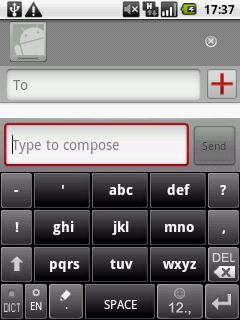
You can easily end this misery by selecting the Android keyboard from the Input Method menu while within any application where you need to type.
It's much a much more forgiving and fluid experience and keys seem to be more spaced out and slightly larger. It's advisable, even if it does take up a little more of that limited screen real estate.

Turning off the haptic vibrations is also a good idea, because they only seem to slow down the typing process. If this is your first experience of on-screen keyboards, then it isn't exactly going to win you over.
Grip is another issue, naturally landscape will allow you to make use of the extra keyboard space when typing, but due to the size of the phone it's a very tight squeeze using two hands. A decent approach is to use one hand for holding and adopt a one-fingered typing assault.
It's also fair to point out that typing is achieved with more of a press than a touch. The screen requires a little pressure to recognise the command, unlike some of the HTC Android phones this model is looking to undercut.
The texting app is instantly familiar to any Android user, and not too much has been done to it beyond a slight lick of Voda-paint. The dictionary functionality is excellent, learning new words as you go along and making its best guess as to what you're hoping to achieve with your fast fingers.
Google Talk is also installed as standard, but there's no Windows Live messenger on-board, sadly. A Skype app is available for Android though.
In terms of email, you'll be invited to log into a Google Account when you set up the phone, so Gmail will be your default web client, but it's possible to add other clients, such as Hotmail, with the greatest of ease.
Just add your username and password (there's no messing about with IMAP/POP3 settings) and it'll begin pushing email direct to your phone and into one combined inbox. It's easy to separate accounts, though, if that's your preference.
You can also set up Exchange too, and from there all of your contacts will also download to your phonebook.
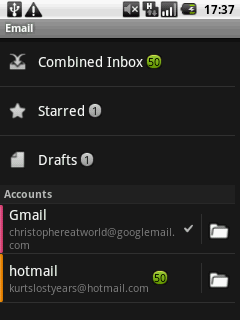
The Gmail app offers the same threaded email interface that you'd expect from the web service and every other Android-running handset on the market, but aside from the lack of threads, the phone's bespoke client does an admirable job of reproducing the look and feel of the Android-designed app.
It's a very fluid and seamless operation.
Current page: Vodafone 845: Messaging
Prev Page Vodafone 845: Calling and contacts Next Page Vodafone 845: InternetA technology journalist, writer and videographer of many magazines and websites including T3, Gadget Magazine and TechRadar.com. He specializes in applications for smartphones, tablets and handheld devices, with bylines also at The Guardian, WIRED, Trusted Reviews and Wareable. Chris is also the podcast host for The Liverpool Way. As well as tech and football, Chris is a pop-punk fan and enjoys the art of wrasslin'.


