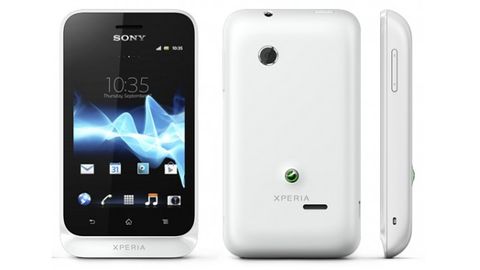Why you can trust TechRadar
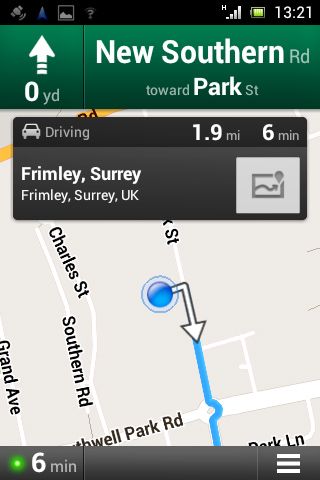
Like most Android phones, the Sony Xperia Tipo comes with Google Maps out of the box.
For a free service it's fairly full-featured, with detailed maps, the ability to search for nearby cafes, ATMs and more, directions for drivers and pedestrians, public transport information and even a basic sat nav service.
Maps and related functions are all very easy to use, too, but for those wanting a more comprehensive sat nav, there are also paid options available to download from Google Play.

GPS performance seemed a bit suspect, though - we found that it sometimes took a while to lock on, at times leaving us waiting for over a minute before it found our exact location.
Applications can be downloaded from Google Play, and though there aren't quite as many on offer for the Sony Xperia Tipo as there are for Apple devices, the selection is still huge, and growing all the time.
Google Play is very simple to find your way around, with apps split into categories and sub-categories.
Plus, new apps and editor's choices are highlighted on the main page.
It's worth noting that, despite the fairly humble specs of the Sony Xperia Tipo, most games ran without a hitch.

Sony has bundled a few apps with the phone, including Voice Dialler, which works a little like Siri, enabling you to give voice commands. That's the idea, anyway; in practice it almost never did the right thing.
More usefully, the Sony Xperia Tipo also comes with TrackID, which works much like Shazam - identifying songs and linking you to places where you can purchase them.
A power saver tool is also included, which enables you to set specific profiles for screen brightness, screen timeout and more, and activate them automatically when the battery level drops to a certain point.

Another useful tool is LiveWare Manager, which enables you to toggle specific applications to start automatically when headphones or the phone charger are plugged in.
Finally there's a Music and Videos app, which highlights music and videos that friends have shared over social networks.
Beyond those you get standard apps on the Sony Xperia Tipo such as a calendar, calculator and alarm clock.
By and large these are fully functional, though the alarm clock only enables you to set alarms - you can't, for example, set a timer or use it as a stop watch.
James is a freelance phones, tablets and wearables writer and sub-editor at TechRadar. He has a love for everything ‘smart’, from watches to lights, and can often be found arguing with AI assistants or drowning in the latest apps. James also contributes to 3G.co.uk, 4G.co.uk and 5G.co.uk and has written for T3, Digital Camera World, Clarity Media and others, with work on the web, in print and on TV.