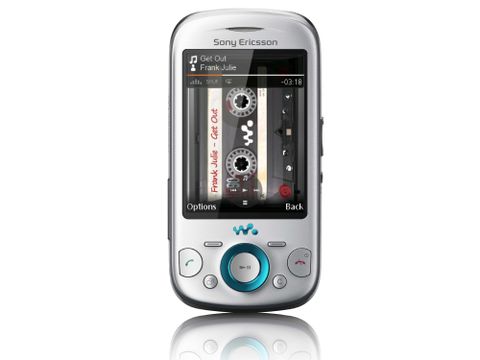Why you can trust TechRadar
The interface is a kind of progression of the Sony Ericsson phones you've previously come to know and love/replace (delete as applicable).
The most obvious change from older phones is the handy widgets on the Home screen. We think Facebook and Twitter are the only two likely to be used by 90 per cent of people, but there are others to explore.
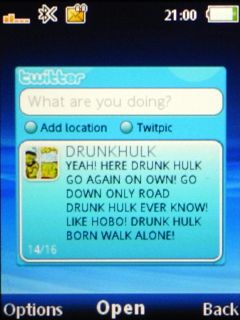
On the Home screen are softkey links to the Media app and to a kind of web search widget, which is a nice touch. The D-pad offers shortcuts to writing a new message (by pressing left) and Contacts (by pressing down).
Pressing right is unassigned, so you can choose your pleasure. Pressing up takes you to interact with the widgets.
Hit the central select key to bring up the main menu, which features all the usual culprits – access to Messaging, Entertainment, Camera, Contacts and so on. Access to the Radio app is here, and not in the Media app, for some reason.
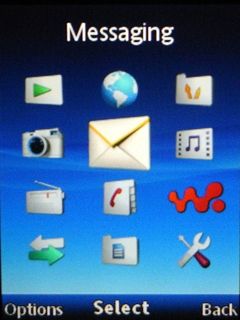
You can choose a few different themes, which change the style of icons as well as the background. You can also switch the menu from a grid view to rotating 3D view and other things that really aren't as practical.
Tapping the Shortcut key on the fascia brings up your configurable Shortcut list by default, unless you have apps running in the background (like the radio or your music), in which case it defaults to those.

Your recent events (messages, calls) can also be accessed from here, as can some internet functions, like Google search and your bookmarks.
There's not much in the way of revolution here, but it's easy to forget what a simple and effective system it is.
The last big interface addition is an accelerometer for viewing certain apps in landscape mode. It's a pretty fancy feature to have on a phone this price, and it does come across as shoehorned in, to be honest.

It doesn't work with all apps – only really those that can work mostly with the phone closed and just the fascia keys; the keypad doesn't rotate, after all.
There's nothing in the way of animation when you rotate, the app just appears the other way round. At first, it was really laggy, and we were ready to write it off. But it actually got quicker the more we used the phone, bizarrely.
The only apps it's really significant in are the browser, the Media app and YouTube, but it only really has any effect on the latter. It's nice being able to choose to view the video fullscreen in landscape, or have it smaller with other info on the page in portrait.
Don't get us wrong, we've no complaints about its inclusion, and hopefully Sony Ericsson will make more use of it as a feature in future phones, we just didn't feel the need to use it in the browser or Media app.
Current page: Sony Ericsson Zylo: Interface
Prev Page Sony Ericsson Zylo: Design Next Page Sony Ericsson Zylo: Calls and contacts