Why you can trust TechRadar
The media capabilities of all Samsung phones have always been nigh-on unbeatable, and that's largely remained the case here – it's not even shouting about the fact it can manage hi-res audio as well.
The main issue some will have here is the lack of microSD expansion on the phone. That's a real deal breaker for some, and I can see why.
However, the way Google is working with Android is starting to make the memory card a little redundant, as you're not allowed to install a great deal to the extra storage any more, where previously you could dump most things in there and save space.

Samsung's done this for a very simple reason: to improve performance. It's a simple fact that the more you rely on the microSD card, the more the performance suffers, be it from opening the picture gallery or apps that have installed stuff to it.
By keeping things all in one place, you're guaranteed the best possible experience in terms of stability and speed, and Samsung has prioritized that for the S6. HTC, Sony and some of the smaller brands are sticking with the slot, and that's good in terms of choice.
I'm torn. I prefer my phone to work more effectively, and Samsung has notoriously struggled with performance in the past, so this makes sense as a move. The 32GB of space as a minimum is a brilliant move, and should give more than enough space to nearly every user.
But if you want to go up in storage sizes, things get tricky. Firstly, it's a lot more money to jump in capacity and it doesn't cost the same to up that space through microSD.
Also, having a microSD just means I feel a little safer... although with the advent of streaming services, I find I'm using that space a little less. It's now at the point where it's personal preference - either option has some drawbacks, but dropping the microSD slot has really damaged the performance or luster of the S6.
Music
The audio capabilities of the Galaxy S6 are strong. Very strong, as usual. You can control everything on there, with even support for high bitrate FLAC files offered up to 24-bit sound in case audiophiles want to get involved. The sound quality is higher, but you'll need the files to get the most of it - and M4A lossless isn't supported.
Most people won't use it, but given the rivals are starting to make a big noise about it it's weird Samsung hasn't gone down the same route.
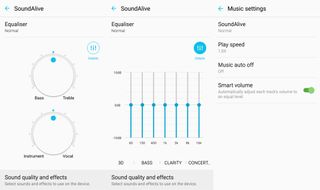
There are so many settings in here to change the audio quality of your listening experience – and my word, AdaptSound is good. It really does go through all the quality settings on your headphones to make sure the sound it optimized for them specifically and it's really impressive to hear the new quality side by side.
The other options also help improve sound, but the main equalizers are only available for the sound in the music player, which is a shame.
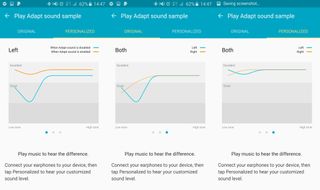
I'm still a bit sad that phones haven't got smarter in the ability to play the right music at the right time (when the Galaxy S3 had the 'mood grid' to let me make a playlist based on tempo, I assumed this was the future) but the S6 does the job more than ably, with clarity and richness.
Then again, there's only so much quality needed when you're dancing to Usher with two cats. What? Shut up. No, you're weird.
Video
The video prowess of the Galaxy S6 harks back to the issue I faced with the screen: it's too high res. Well, not 'too', as that suggests the quality is diminished in some way by being QHD, but it doesn't really add much.
The visuals are glorious, and if you fancy playing back any 4K YouTube then it's definitely an improved experience. But general video watching didn't inspire that 'wow' moment I expected, rather just a satisfied nod of the head that the Super AMOLED display was doing its job.
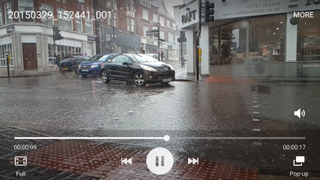
Samsung reckons the speaker at the bottom of the phone is the right place for it, allowing for the best sound quality. It's really not.
The front facing speakers of the HTC One range, or even recent Sony phones, are better as the sound is directed in the correct way, rather than shooting out in a direction that can be easily covered by the hand.
The sound is decent enough considering it's popping out of a mono speaker, with a lot more bass than I expected, but it's still just a good phone speaker, which means it's something to be embarrassed about showing off in public.
It does the job for showing off YouTube clips, but lacks the impressive audio quality of HTC's BoomSound.
What is good / confusing is something I alluded to earlier: the video playback doesn't hurt the battery too much. Given it's powering a lot of pixels for a long time, it shows that Super AMOLED technology is rather efficient in this regard.
Gaming
The Samsung Galaxy S6 is a good phone for a number of things, but gaming is one of its strong points. The octa-core Exynos processor seems to be able to handle anything I can throw at it, often exposing the graphical limits of games themselves.
For instance Real Racing 3, a game I'll often play to compare the capabilities of phones as it's rather intensive, looked a bit TOO clear, taking away from the graphical prowess and highlighting the graphical elements as they streamed by a little too slickly.

But for screen response, load times and general game play, I'll easily turn to the Galaxy S6 time and again. The only downside is the screen size, which is a little smaller than I'd like for a good session, but it's still more than good enough for day to day.
Peel TV
Samsung's got a little bit confused with the infra-red blaster on top of the phone, as it's packed two TV apps into the Galaxy S6. The normal Smart Remote app is there, allowing you to watch TV and set the phone up as a remote control easily. It's a fine app that does just what you'd expect it to, albeit it with a rather shoddy UI at times.
And then there's Peel TV, the app that Smart Remote is based on. Also installed on the phone, and offering an arguably slicker experience with easier management of controls.
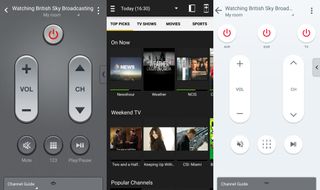
Both can be pinned to the lock screen or notification area, so I'm not sure why both are on there. Maybe it's a bit like Chrome and Internet both being offered as browsers on the phone... I don't need two.

Gareth has been part of the consumer technology world in a career spanning three decades. He started life as a staff writer on the fledgling TechRadar, and has grown with the site (primarily as phones, tablets and wearables editor) until becoming Global Editor in Chief in 2018. Gareth has written over 4,000 articles for TechRadar, has contributed expert insight to a number of other publications, chaired panels on zeitgeist technologies, presented at the Gadget Show Live as well as representing the brand on TV and radio for multiple channels including Sky, BBC, ITV and Al-Jazeera. Passionate about fitness, he can bore anyone rigid about stress management, sleep tracking, heart rate variance as well as bemoaning something about the latest iPhone, Galaxy or OLED TV.

