Why you can trust TechRadar
The inbuilt HTML browser is perfectly good: quick to load, especially when connected to a good Wi-Fi signal, and images are sharply rendered. Plus it has Adobe Flash capability. Wi-Fi 802.11 b/g/n and Wi-Fi hotspot are available for firing up your browsing power when 3G just isn't enough.
Text remains sharp when zoomed in, though images pixelate a little.
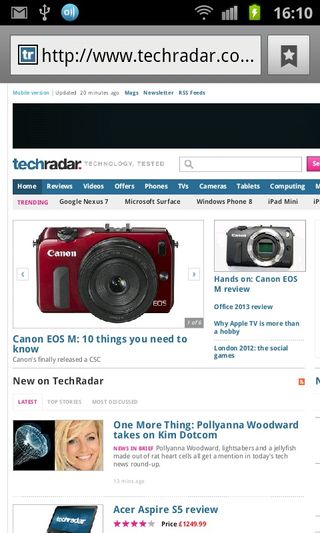
Text reflow is supported, as is multi-window browsing. Bookmarks and history are reached via the bookmarks tab next to the URL.
It's nicely laid out in typical Android style, with thumbnail bookmarks and a history list. New bookmarks are easily added by tapping the auto-populated thumbnail at the beginning of the list to bookmark the page you're on.
Pinch to zoom out to scroll between open windows, or tap the touchscreen-menu button to bring up the option.
If you prefer a browsing experience more reminiscent of a desktop device, there's always the option to download Opera or Dolphin, but the essentials are all covered by the inbuilt browser.
Both Dolphin and the Samsung browser took approximately the same amount of time (about six seconds) to load pages when not connected to Wi-Fi and both were capable of playing video content within the browser.

