Why you can trust TechRadar

Far from anything ground-breaking, the Galaxy Ace 2 features Samsung's now standard combination of Google's Android 2.3 Gingerbread OS and the Korean company's own TouchWiz 4.0 UI.
The same combination of software that has featured on many past Samsung Galaxy devices, the Android, TouchWiz pairing is intuitive to use and offers a number of features, shortcuts and characteristics that will appeal to first time smartphone users and hardened handset fans alike.
As we mentioned above, this will be getting an Android Jelly Bean update in 2013, and we'll update the review when we get our hands on a new phone running the platform.
Offering quick-fire instant access to the most frequently required settings options, a widget-based settings menu lines up on one of the handset's seven available homescreens allowing users to quickly alter a bevy of options from Wi-Fi network settings and Bluetooth connectivity options to the screen's brightness and timeout periods.
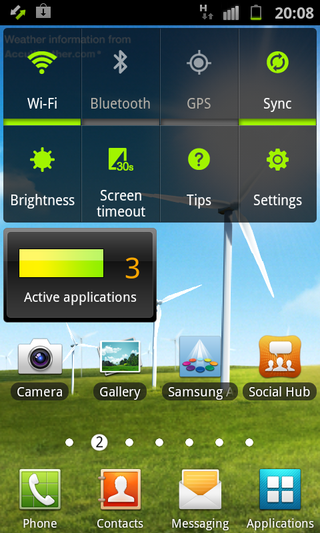
Although not the most unique software setup, the Samsung Galaxy Ace 2's pairing of Google's 2.3 Gingerbread OS and the Samsung TouchWiz 4.0 user interface is one that will appeal to accustomed smartphone owners and first-time smartphone users alike, creating a device that is completely intuitive to use with a centralised menu offering instant one-click access to the full arrange of preinstalled and downloaded applications and services.
Thanks to the handset's 800MHz dual-core processor, the Ace 2's user interface is a nippy affair with the CPU combining well with a highly responsive 3.8-inch WVGA multitouch display for screen transitions that are smooth and zippy with little infuriating lag or performance depleting stuttering.
Allowing for quicker access to key handset details and messaging alerts, the Android standard pull-down notification menu offers speedy shortcuts to the most vital data, helping to keep the Ace follow-on running along smoothly.
Although this feature is available on all of the handset's Android filler rivals, it is a service that doesn't fail to disappoint.

