Why you can trust TechRadar
Battery life

The Orange San Francisco 2 is equipped with a 1200mAh battery, and that's about what's to be expected from a budget smartphone.
Orange says you'll get 250 hours on standby and 280 minutes of talk from it, but of course, we all use our phones for a lot more than chatter. We got about a day and a half from each full recharge we did while testing the Android smartphone, with a fairly frugal usage pattern, involving minimal 3G data browsing while on the move.
Connectivity
Higher-end connectivity such as DLNA and HDMI are absent, but then you wouldn't expect to see them in a budget smartphone such as this, would you?
The basics are present and correct on the Orange San Francisco 2, though, with Wi-Fi and A-GPS both here. You can use the handset as a portable Wi-Fi hotspot, and Bluetooth is also on board.
Maps
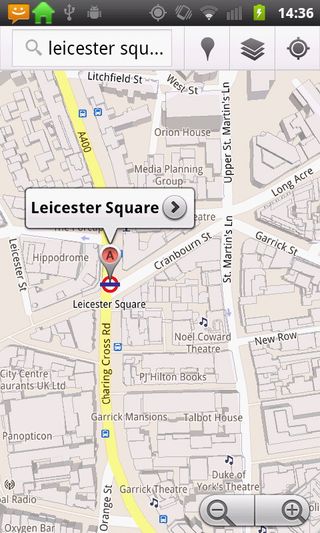
Mapping is catered for by both Google Maps and Orange's own Maps application. Google Maps is so good that we can't really see why Orange still bothers developing its own offering, and since Orange Maps refused to run for us, it rather shot itself in the foot by not letting us experiment with it.
Apps

Orange includes its nifty Orange Wednesdays app on the Orange San Francisco 2, as well as its own weather app and a Wi-Fi app that can help you find local hotspots.
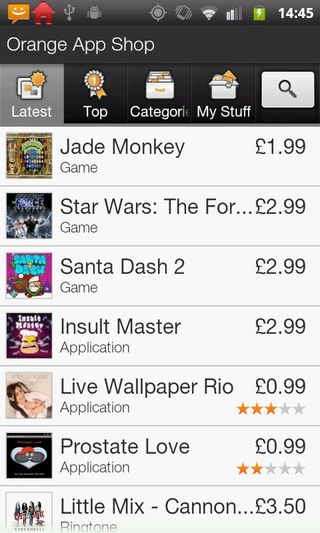
There's also an Orange app store and an Orange games store to buy further apps, in addition to the Android market.
The rather excellent Signal Boost app is included on this budget model - likely to entice a LOT of people that suffer from poor signal who can simply connect to their Wi-Fi to enjoy perfect signal in their homestead.
Orange also adds a Gestures app so that you can use screen gestures to unlock the handset or run specific applications.
Add in other extras such as a Tetris game, stopwatch, Documents to Go for viewing but not editing Word, Excel, PowerPoint and PDF Documents and you have an eclectic mix that can be easily augmented further from the Android Market.

