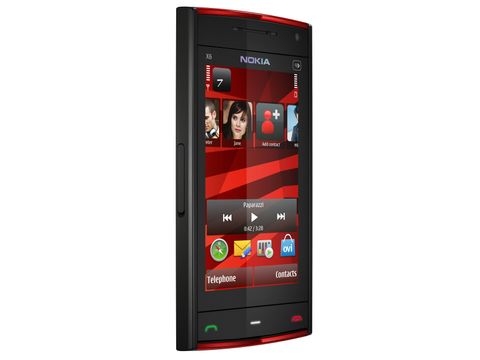Why you can trust TechRadar
Calling
There are far more interesting things to do with the X6 than simply call people, but fortunately the actual dialling interface is straightforward to use and we had no problems with call quality. Likewise, the bundled earphones are reasonable, and for those who don't like them, the 3.5mm headphone jack on the top of the phone is a definite bonus.
Messaging
The high resolution screen might be perfect for watching the odd video and looking at pictures, but the one area that it makes life difficult is creating messages. With the phone held upright (aka in portrait mode) you're presented with a predictive text T9 numeric keypad.

This is all well and good if you're coming from another candybar style phone, but frequent emailers will prefer the full QWERTY keyboard that's presented when you hold the phone sideways.
Accuracy is definitely good - the capacitive touchscreen means you don't need to lift your finger off the screen before placing another one down, and you'll reach much higher speeds on this touchscreen than on any of Nokia's previous efforts.
Indeed, with a bit of practice it's easy to reach almost the same speed on the X6 as on a phone with a physical keyboard. The on-board dictionary isn't as clever as that of the iPhone's so you need to be a little more careful when typing, but overall it works well.
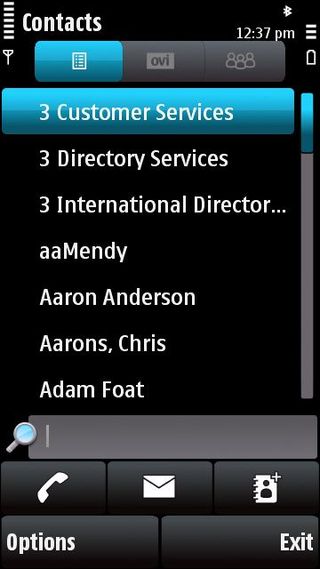
The only drawback to the keyboard is the relatively narrow screen - the 16:9 aspect ratio and relatively high resolution might make the X6 excellent for watching films, but it means there's less space for the keys and messaging window. It can all feel a little cramped, particularly in the first few days.
Internet
It's no surprise that the browser offers the "full" internet, attempting to render pages the same as on a desktop PC. It generally works well - the accelerometer is reliable when it comes to flipping pages, and being prompted to save user names and passwords each time you enter them on a new site is handy.

Again, however, we noticed a few performance constraints. On large pages with several pictures - or worse, busy Flash elements - the browser would often freeze, leaving us unable to drag the page around or even enter a new address.
We never needed to reset the phone - the hang-up button was normally enough to take us back to the main menu - but it's annoying that the X6 offers functions it doesn't seem fast enough to perform properly.
Current page: Nokia X6: Calls, messaging and internet
Prev Page Nokia X6: Interface Next Page Nokia X6: CameraDave is a professional photographer whose work has appeared everywhere from National Geographic to the Guardian. Along the way he’s been commissioned to shoot zoo animals, luxury tech, the occasional car, countless headshots and the Northern Lights. As a videographer he’s filmed gorillas, talking heads, corporate events and the occasional penguin. He loves a good gadget but his favourite bit of kit (at the moment) is a Canon EOS T80 35mm film camera he picked up on eBay for £18.