Why you can trust TechRadar
The Nokia N8 is designed to be a media player with some power, and that certainly seems to be the case. Be it music, video or simply viewing photos, it seems pretty good at most.

Music
The Nokia N8's music player might not have been upgraded massively for a long time, but that's not necessarily a bad thing, given that sometimes all you want a handset to do is play the files you ask and do so in an easy to use manner.

The icons on the music player screen are large and easy to use, and there's also the option to see more detailed information about the song playing, as well as the album art (which scrolls ridiculously fluidly thanks to the hardware acceleration, even if it is the same as every other phone manufacturer these days in aping Apple's Cover Flow).
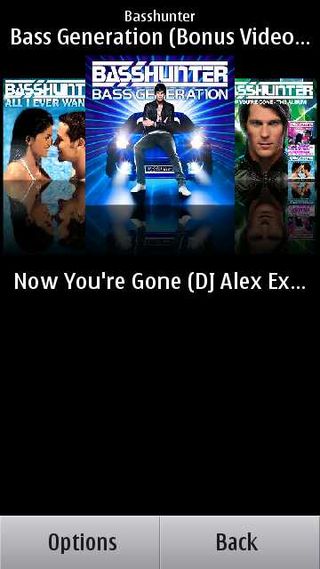
The options to mess about with the music player aren't that extensive unfortunately, although an equaliser is on offer.
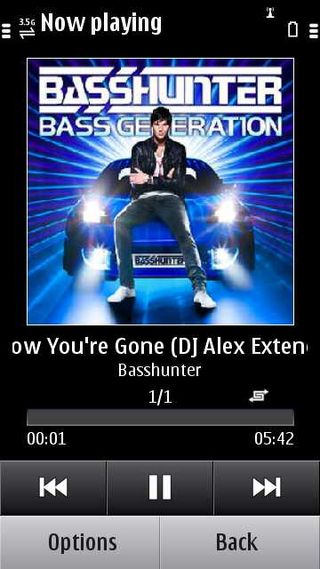
While the Nokia N8 has a pretty good audio output, testing it on the audiophile-friendly Sennheiser HD-650 headphones shows it to be a bit high-end heavy in comparison to other mobiles we've tested using the same kit.
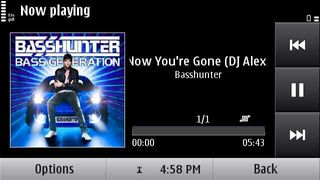
We found the best way to balance it out was to employ the 'Bass Booster' equaliser setting, although this really masked, more than fixed, the problem.
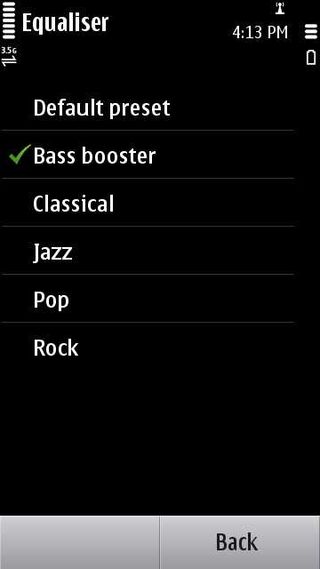
It should be noted that the Nokia N8 can really kick out the bass though, so it's not all bad. It was a decent experience overall, just not quite beating the competition into the number one spot for music playback (we're still in love with the sound emitted from the Samsung Galaxy S).
However, we do like the music manipulation offerings, such as the simple music widget for the home screen and the inline remote controls supplied on the decent in-box headphones, which have some good noise-isolating buds on them.
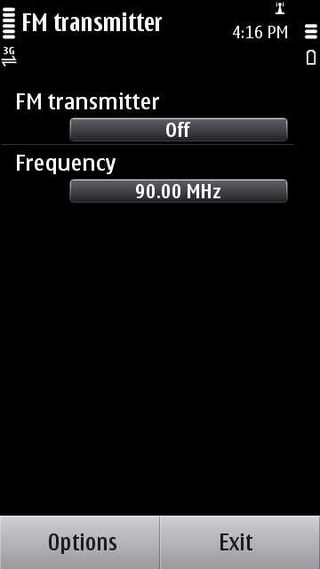
Another big plus is the FM transmitter, which very few phones still offer, despite it being such a handy tool. Any song will have an FM transmitter option in the settings, and you can simply set the frequency to whatever you like and the FM radio can pick it up - it even sends the song information if RDS is enabled on the receiver.
Video
Video files on the Nokia N8 also play back well, which makes sense given so many are supported. We tested out as many files as we could get our hands on, and nearly all worked.

However, we did encounter one small problem: the placement of the 3.5mm headphone jack meant it was hard to comfortably watch films when holding the Nokia N8 in one hand, as it was positioned just a little too close to the side, and also made typing and listening to music very hard.

One option is to use a pair of Bluetooth cans, and in our tests with a set of Jabra Halos the audio quality was strong and signal didn't drop, which we put down to the advanced Bluetooth 3.0 in use on the Nokia N8.
The best quality seemed to come from WMV files, which seemed to offer superior audio performance, and it's interesting to note that should you be transferring the video files over on Windows 7, the Nokia N8 will ask for them to be re-encoded to WMV, no matter what file type.
We managed to view Xvid, DivX, MP4 and AVI files with no issue on the Nokia N8, although m4v simply wouldn't even copy across and OGG files wouldn't play back either.
However, Flash video files were initially not accepted, but once on the phone and accessed through the file manager, would play back with the sparse-but-functional Flash video player.
You've also got the option to download video from the BBC iPlayer - the interface might be a little fiddly but it's very usable and downloading programmes onto your phone is simple as anything - once saved, simply open up the file to activate the license and see your video in crystal clear quality.

Image quality is good enough on the Nokia N8, although we weren't blown away. The OLED screen should offer some decent contrast ratios, but we couldn't help but feel that the lower-res of the nHD screen (640x 380 pixels) didn't impress as much as the plethora of WVGA devices on the market at the moment.
We weren't saddened by the video quality by any stretch of the imagination, and users looking for a video-playing handset could do a lot worse than the Nokia N8, but in our tests on non-smartphone loves most went for other media big hitters, such as the Samsung Galaxy S.
Of course, the extra trick of sending video out over the HDMI port is a nice idea, and does help to make your media that little bit more accessible to others - it's also a nice way of showing off photos and playing music directly from the handset.
True to its word, the Nokia N8 can play full Dolby 5.1 surround, which is impressive from a handset, especially one that 'only' has a 680MHz processor. Video files with 5.1 encoded within are still at a premium at the moment - until Nokia comes out with a dedicated movie download service with 5.1 channel included, this feature feels a little redundant unless you want to spend hours encoding DVD rips with 5.1 support.
It does future-proof the device though, and if 5.1 channel support takes off on mobiles Nokia can say it did it first - if that happens. To see what Dolby itself had to say about the feature, check out when our chums at Home Cinema Choice visited Dolby's Labs.

The video performance of captured content isn't superb on the big screen - it looks a lot better on the smaller screen - but it's still better than a lot we've seen out there.
And of course, DLNA is on its way, and in a big way too. The Samsung Galaxy S and Wave feature AllShare to send media all around, the HTC Desire HD and Desire Z offer easy DLNA playback and even Motorola is in on the act, so only being able to connect up via a lead isn't as cool as it used to be (but it's still a really excellent option to have).
What's all the more annoying is the best implementation of DLNA we've seen on a mobile phone is from Nokia - on the N900. It simply detects a network and looks at what's shared, so we're gutted the same thing hasn't made it onto Symbian^3.
FM radio
And speaking of the FM transmitter earlier, we hoped for a similarly good experience on the FM radio as well.
Sadly, this isn't the case, as the radio is as basic as it always has been on Nokia phones over the years. Signal was poor in most situations with any pair of wired headphones connected, and the Nokia N8 refused to find RDS details on any of the stations we found.

The scanning was quick and to be fair the signal issues are found on 90% of mobile phones with an inbuilt radio, but it still wasn't an impressive experience and having to go through and name all our favourite stations was really rather irritating indeed.
External hard drives
Another rather useful feature on the Nokia N8 is the ability to connect up an external hard drive via USB and use the files contained within.
Using the USB-to-microUSB converter, users simply connect up the dongle and then the hard drive, allowing you to copy across files or even play right from the USB stick or drive.
However in practice streaming from an external device was juddery and slow - especially when it comes to video. It's not problem though, as it makes much more sense to simply copy the file from the drive to the ginormous 16GB onboard memory.
Using this feature also makes it easier to get information from a microSD card to a PC if you don't have the relevant connector: copy the file and paste it onto the connected drive and all's good.
Nokia has also included remote mapping of a drive on the N8 too - meaning if you have an online portal you can connect up and deposit files that way, although in practice this will probably be beyond the technical capabilities (and desires) of the average consumer.
Current page: Nokia N8: Media
Prev Page Nokia N8 review: Video Next Page Nokia N8: Battery life and connectivity
Gareth has been part of the consumer technology world in a career spanning three decades. He started life as a staff writer on the fledgling TechRadar, and has grown with the site (primarily as phones, tablets and wearables editor) until becoming Global Editor in Chief in 2018. Gareth has written over 4,000 articles for TechRadar, has contributed expert insight to a number of other publications, chaired panels on zeitgeist technologies, presented at the Gadget Show Live as well as representing the brand on TV and radio for multiple channels including Sky, BBC, ITV and Al-Jazeera. Passionate about fitness, he can bore anyone rigid about stress management, sleep tracking, heart rate variance as well as bemoaning something about the latest iPhone, Galaxy or OLED TV.

The obscure little PC that wanted to be a big NAS — super compact Maiyunda M1 doesn't cost that much, offers up to 40TB SSD storage, runs Windows and has 4 Gigabit Ethernet ports

Image site Abload going offline reminds me of how much online content we've permanently lost

Gemini's next evolution could let you use the AI while you browse the internet
