Why you can trust TechRadar

One of the big changes for Nokia is that the new Nokia Windows Phones lack a front facing camera which places them on the back foot to start with when compared with the HTC Titan and HTC Radar and other non-WP7 devices.
This move came as a surprise as Nokia devices have long had front facing cameras with the similarly packaged Nokia N9 having one in the bottom corner.
This is exacerbated by the recent acquisition of Skype by Microsoft providing an even stronger link to video calling.
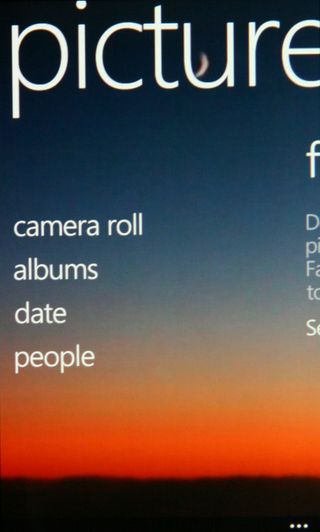
The Nokia response with respect to the lack of the front-facing camera is that the production turnaround time for the initial Nokia WP7 devices meant that they needed to have their functionality focused on their intended user-base, and those using video chat make a very small portion of the market. As the range expands these kinds of features are sure to return at some point.
Although the Nokia Lumia 710 also falls short with its lack of a front-facing camera, the upcoming Nokia Lumia 900 is to incorporate a 1.3 CMOS camera at last. This is an opportune time for this to be re-introduced based on the recent release of the first Skype beta for Windows Phone.
The rear camera on the Nokia Lumia 800 sports the same specification as that on the HTC Titan with a 8MP f/2.2 camera lens and Dual-LED flash, capable of up to 720p HD video recording.
It's a step forward when compared with Nokia's Symbian phones, as there's a touch-based method of focussing and capture feature like that offered on the iPhone enabling better control on the subject focus on photographs.

The Camera app comes with the standard settings to control Scenes (default: Auto), White Balance (default: Auto), Exposure Value (default: 0), ISO (default: Auto), Effects (default: Normal), Contrast (default: Normal), Saturation (default: Normal), Focus Mode (default: (Macro) and Resolution (default: 8MP 4:3) as well as a new Metering Mode (default: Centre Weighted) which controls how the camera manages exposure based on the light conditions across the photograph.
A nice touch on the Nokia Lumia 800 Camera app is that you are able to transition directly between the Camera and the Captured Shots and Videos by tapping the soft arrow icon or swiping towards the WP7 hard button bar, returning to the Camera by swiping away from the hard button bar again. This kind of seamless integration shows this is a next generation phone.
Once in the image viewer, there are options to share on Facebook, use as wallpaper, delete, add to favourites or auto-fix. Having played with auto-fix, it does a good job, with the only pity being that it does not remove red-eye, so you'll need a third party app for this.
Also when you select to share to Facebook, auto face recognition kicks in if you tap the tag icon on the upload screen, enable the naming of the image and tagging of anyone in it prior to uploading.

DAYTIME: This was taken with default settings

TAP FOCUS & CAPTURE - CLOSE: This was taken with tap to focus and capture with a near field subject.

TAP FOCUS & CAPTURE - DISTANT: This was taken with tap to focus and capture with a distant subject.

MAXIMUM ZOOM: Maximum zoom provides good resolution and colours.

RED-EYES: Night Mode with flash provides a good colours, but there is no red-eye flash.

FIREWORKS: Night Mode with no flash provide a good colour and contrast of fireworks display.

