Why you can trust TechRadar
Given how well contacts and social network integration are handled on Windows Phone 8 (and by extension the Nokia Lumia 625) it should be no surprise that messaging is also handled well.
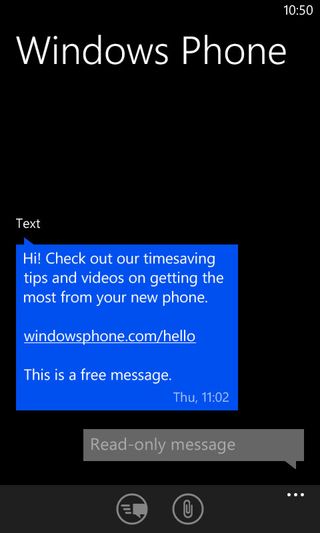
Tapping on the messaging tile will bring you to a list of threads, while tapping on a thread will take you to all the messages held within, allowing you to send a new message to that contact.
Messages appear as text bubbles and you can easily add an attachment at the touch of a button or speak your message rather than typing it if you tap on the microphone symbol.
Long-pressing a thread will give you the option to delete it, and there are icons at the bottom of the screen for starting a new thread, as well as changing your Facebook chat status if you've linked your phone to Facebook.
There are also a bunch of settings that can be altered, such as setting up delivery confirmations or backing up your messages.
Back on the main threads screen a swipe left or right will bring up Facebook chat (if you've got it activated) allowing you to talk to any online Facebook contacts over 3G or Wi-Fi.

As well as text messaging and Facebook chat there's also an email app on the Nokia Lumia 625. This is fairly basic but works quite well.
If you use a Microsoft account then your email should already be up and running, as you'll be prompted to link the phone to a Microsoft account during setup.
However you can easily add additional accounts from the app itself and you aren't limited to just Microsoft ones.
Once you've got at least one account set up the main screen will show a list of messages from your inbox.
By swiping left and right through different screens you can view all of your emails, just unread ones, just flagged ones or just urgent ones.
Tapping an email will open it, while long-pressing it allows you to delete it, mark it as read, flag it or move it to another folder.

Icons at the bottom of the screen allow you to compose a new email, delete or move messages in bulk, refresh your inbox, search for a specific email, view a different folder, add a new account or change a few settings- such as how many days to download emails from.
When reading an email you can easily zoom in and out with a double tap or pinch, though the app does a pretty good job of fitting messages to the screen anyway.
There are also icons at the bottom of the screen allowing you to quickly cycle through emails, delete the one you're reading or reply to it.
Sending emails is handled well too, as there are just three clearly labelled boxes, one to enter the recipient's address, one to add a subject and one to type out the message. As with texts, you can also add an attachment by tapping a paperclip symbol at the bottom of the screen.
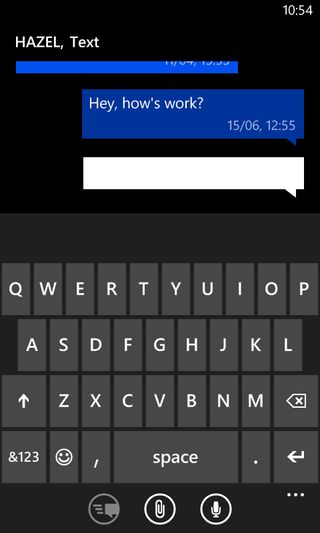
Both emails and texts work really well and by integrating so well with Facebook (and to a lesser extent other social networks), you potentially won't have to keep launching different apps to do different things.
The keyboard works pretty well too. The extra space afforded by the 4.7-inch screen is a boon here, allowing the keys to be large enough to easily and accurately type messages in both portrait and landscape, while not obscuring too much of the screen.
The keyboard will also suggest words as you type and automatically correct typos, potentially speeding things up further. It's also been updated with Windows Phone 8.1 to allow you to swipe across letters rather than tapping them.
There's no haptic feedback, but that's about our only complaint.
The Nokia Lumia 625 supports Wi-Fi 802.11 b/g/n and 3G, as you'd expect from a smartphone. But it goes one better than most low- to mid-range handsets by also supporting 4G.
James is a freelance phones, tablets and wearables writer and sub-editor at TechRadar. He has a love for everything ‘smart’, from watches to lights, and can often be found arguing with AI assistants or drowning in the latest apps. James also contributes to 3G.co.uk, 4G.co.uk and 5G.co.uk and has written for T3, Digital Camera World, Clarity Media and others, with work on the web, in print and on TV.


