Why you can trust TechRadar
This being a Windows Phone 8 device, you're stuck with Microsoft's Internet Explorer as your default web browser of choice. It's no Chrome or even the latest Safari, but it does offer a reasonably clean and zippy browsing experience.
It's also worth noting that you can change the default search engine from Bing to Google, which transforms your browsing session into something a lot more familiar.
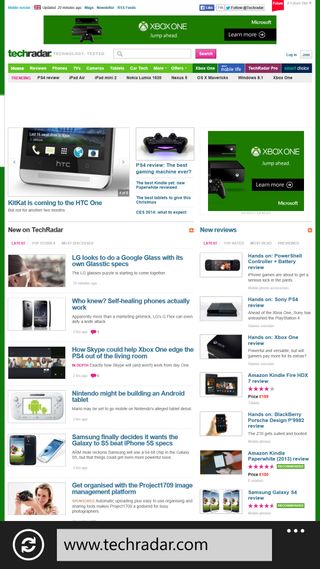
The first thing to get used to is having the address/search bar (which is unified like those aforementioned rivals) at the bottom of the screen. This actually makes reaching for it a little easier than on other mobile browsers. In fact, with that 6-inch display, it's a lot easier.
By expanding this bar in typical Windows Phone 8 fashion (hit the three dots), you gain access to tabs, recently visited sites, favorites, page search, and the ability to pin individual websites to your Start page.
The tabs implementation, which is a rigid list of separated thumbnails, feels extremely basic and somewhat removed from the general browsing experience compared to the likes of Chrome.
Meanwhile the favorites system is even more basic, offering a sparse white-on-black written list of your stored websites. It feels as if the Lumia 1520's display is wasted again here, as a representative thumbnail logo would aid browsing and look a darned sight more attractive to boot.
It is possible to exchange the refresh command, which by default sits to the left of the address bar, with tabs or favorites shortcuts.
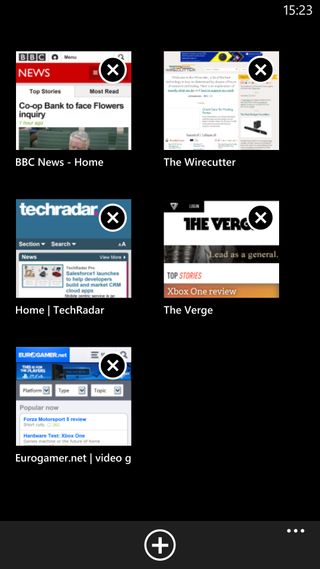
This is another area we think the Lumia 1520's unique screen dimensions could have been capitalized on. Offering us all three commands simultaneously would not have felt overly congested here.
The web page viewing experience itself, however, is very pleasant. As you'd expect from a 1080p 6-inch display - which is only a little way short of compact tablet dimensions, after all - viewing content-rich websites is not a problem here.
We could read the entire desktop TechRadar home page pretty comfortably without any panning or zooming.
Try that on an iPhone. And the full TechRadar website completely loaded in around 11 seconds, and it was usable in less than half that. That's pretty nippy.
It's also worth noting that we got similar results on a both a decent Wi-Fi connection and with a full HSPA+ network connection. It bodes well for those of you on a 4G contract, which the Lumia 1520 supports.
Overall, browsing the web on the Nokia Lumia 1520 is a fine experience thanks to its speedy performance and near-tablet-like screen specs, but it feels somewhat hampered from reaching its full potential by the restrictive Windows Phone 8 OS with IE.

I'm off to France this summer, and this app could make me très fluent

Intel unveils flurry of new Arc GPUs — however serious graphics users will have to wait for more powerful models, as these focus on a completely different and more lucrative market

We just got another hint that the Samsung Galaxy Watch 7 is almost here
