Why you can trust TechRadar
If there's one thing we can't criticise the Nokia C6 for, it's lacking apps. It comes loaded with a drawing tool, a voice recorder, and travel planner, location services, Shazam music identification, Bloomberg stocks, CNN Video, ESPN, Facebook, MySpace, a podcasting tool, notes and… well, the list goes on.
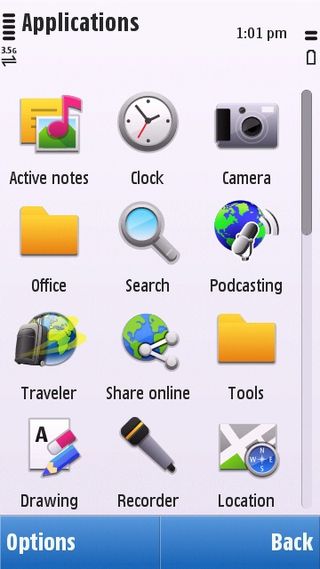
Head into the Office folder to find Adobe PDF reader, Quickoffice for opening Microsoft Office files, as well as the Calculator and Converter apps.
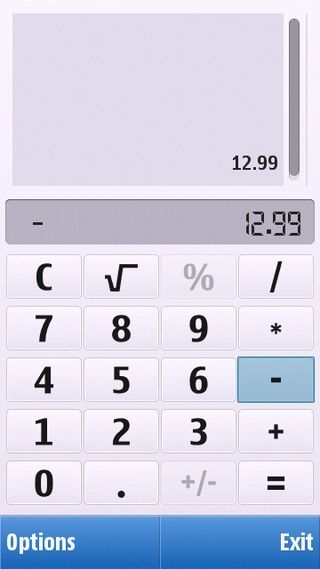
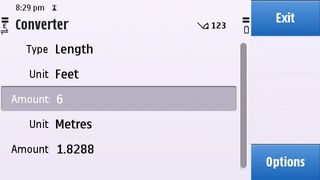
Quickoffice will only let you view files in the mode it's loaded on the phone, you'll need to purchase a full licence to edit them.
The Traveler app is one of the fancier on the Nokia C6, enabling you to plan international journeys and see updates on the weather for where you're going and get reminders about your flights, using a 3D globe as a bit of eye candy (complete with accurate sunrise/sunset line).

Bejeweled Twist is available for fun times, and is the full version of the game, rather than a trial. There will never be a time when free Bejeweled isn't major selling point.

Facebook apps are always impressive on mid-range smartphones (for better or worse), so it's no surprise to find one here. Annoyingly, it asks your permission to connect every time you want to use it over mobile broadband. It actually does it twice, and while it'll become second nature eventually, it's still pretty unnecessary.
After it loads, you're presented with your news feed, and can quickly switch to Events via the tab at the top. Along the bottom are shortcuts to wider functions, including your profile, Friends, Photos and Inbox.

From your Profile page, you can hit the little 'man with phone' symbol at the top right to post a new status update.

On the Home tab, you can hit the camera symbol at the top right to immediately take and/or upload a photo. Why you can't also do the quick status post from here, we don't know.

It's a pretty strong app overall, and makes good use of the screen space on offer – though it does have an awfully small font when writing messages.
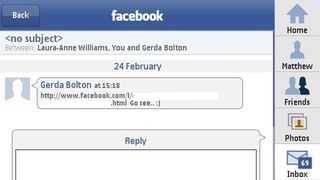
The Ovi Maps navigation app is included, as is standard for Nokia these days. We're big fans, and the C6 features a very strong incarnation of it.

On the 3.2-inch screen, there's plenty of space for clear directions, and good resolution and strong colours means you won't be struggling to make things out.

The built-in A-GPS chip found us very quickly, and we rarely lost a good satellite signal (which is indicated on-screen).

Of course, there's a range of voices to choose from to direct you. Obviously, everyone goes for Surfer Dude first time, but you actually have to download that one. If you're in a hurry, best pick one of the others (with a saddened sigh).
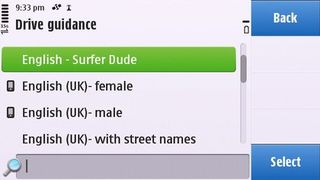
Instructions are clear, but the built-in speaker could struggle to be heard on the motorway if you've got a loud car.
The Ovi Store means you can download more apps, like Opera Mobile, as we mentioned earlier.
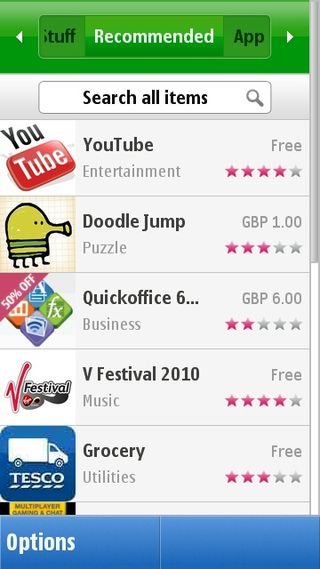
The C6 was also missing a Twitter client when we downloaded it, so we grabbed the free Tweet60 app without much trouble. It could be quite slow to refresh, but was acceptable for a free app (not a patch on what you get on iPhone or Android, though).
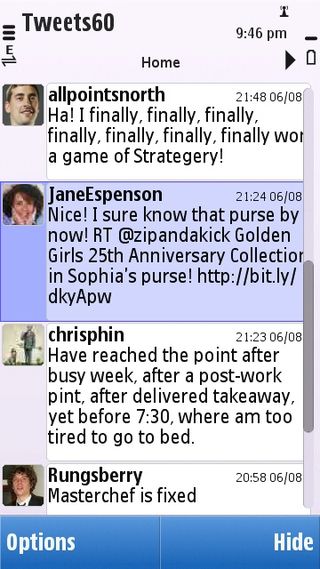
The most important thing is that Doodle Jump is available, so don't worry about that. Wait, what? Angry what? Birds? Well, damn. Never mind – that'll probably make its way over in a few years. Have patience.
Current page: Nokia C6: Apps
Prev Page Nokia C6: Media Next Page Nokia C6: Battery life and connectivity
Inside the company making 35-year-old Game Boys look and work like new

AMD teams up with Arm to unveil AI chip family that does preprocessing, inference and postprocessing on one silicon — but you will have to wait more than 12 months to get actual products

The US takes another big step towards banning TikTok – here's what you need to know
