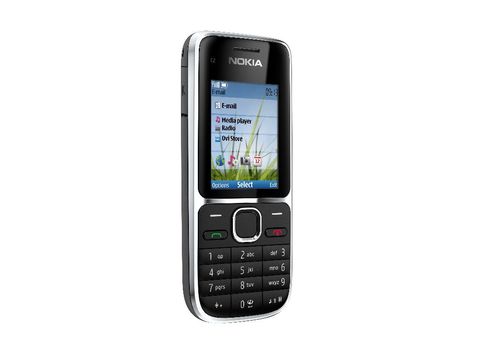Why you can trust TechRadar
Nokia C2-01 review: Media
The Nokia C2-01 makes a reasonable fist of its media playback features. It isn't the phone to choose if you want the best to be offered, and certainly not the phone for video playback, but music is handled fairly given the constraints of Symbian S40.
There's just 46MB of memory internally, but you can use microSD cards to boost this and the slot is very accessible on the left side of the chassis. The music player will find tunes in folders or left lying around in the root directory of a microSD card, and integrate them nicely.
The player supports MP3, AAC, AAC+ eAAC+ and WMA files, and these are organised by artist, album and genre.
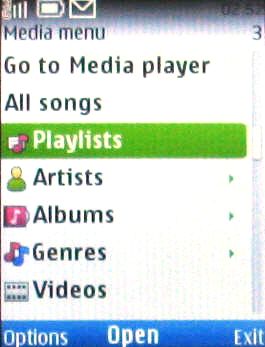
The player itself is a bit dull to look at whichever of its two themes you choose. It failed to find our album art, though that's not too much of a problem since it's only a visual thing and doesn't affect sound quality.
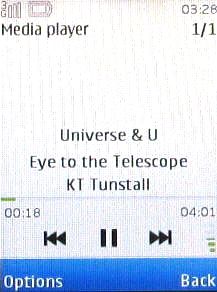
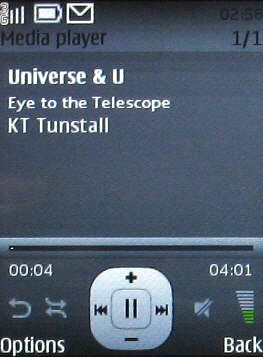
It's the music that really counts, not the visuals. Sound quality through the handset speaker is high and of a fair quality. The provided headphones aren't great, but we boosted quality considerably by using our own cans.
There are a few equaliser settings on hand. Call us cloth-ears but we couldn't tell any difference between them.

There is an FM radio, which automatically self-tunes the first time it's used filling up to 20 presents with whatever it can find. It's a bit annoying that there is no quick way to switch between headset and loudspeaker – you have to go through the Options menu.
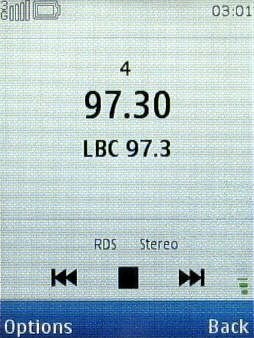
The video player can only manage MP4 for third-party files. It was picky even about these, refusing to pick up the picture from some larger files encoded to a higher resolution but coping quite happily with lower resolution files. On the small screen this is really no big problem since we wouldn't want to watch much video anyway.
Photos can be edited quite effectively with rotate and flip, cropping and some neat effects such as solarise and warping, which are fun to use. You can also add stamps, write onto images and even fiddle with the RGB levels. You could mess about a bit with images for MMS purposes quite happily.
Current page: Nokia C2-01: Media
Prev Page Nokia C2-01: Video Next Page Nokia C2-01: Battery life and apps
Annual cybersecurity training isn’t working, so what’s the alternative?

How manufacturers can create a sustainable business model

Getting ChatGPT to run on a NAS is actually worth exploring — tech enthusiast puts an Nvidia RTX GPU in a 12-bay NAS powered by an AMD EPYC CPU, and the results are surprising