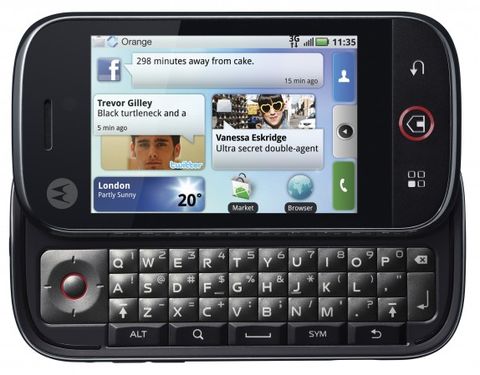Why you can trust TechRadar
This is another aspect of the Motorola Dext that the brand has used MotoBlur to enhance. If you thought that Happenings was just a bunch of updates, think again, as Motorola wants synchronised contacts across the board.
You can choose from a huge number of different contacts lists (available directly from the home screen), be it Facebook, Google or the MotoBlur option, which collates them all into one lovely contact book.
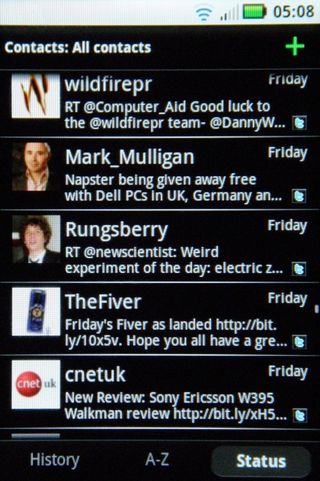
We call it lovely because not only is it stored in one place, it's also backed up to the online server, so should you lose your phone you don't lose all your numbers too.
It's a bit strange to have this when you've got Google already doing roughly the same thing – but we guess with MotoBlur you get that all important Facebook and Twitter information too.
The cool thing about MotoBlur in contacts menu is that, like Synergy from Palm and INQ's contacts system, users can link different profiles together under one name. However, the sad thing about this is you pretty much have to do it manually for every single person – in our case the list ran to 1,000 people (we're not that popular, it's just what happens when you dump four different contact lists into one place).
The Motorola Dext will synchronise Facebook if the email address is present and matches the contact, but apart from that it will just list every name, meaning users are forced to manually link all their contacts.
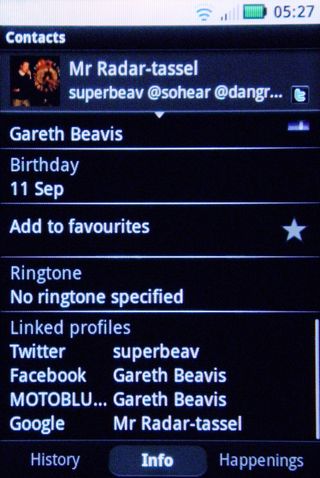
And what's odder is that the Dext doesn't seem to be able to alphabetise the list properly – it will list the imported SIM contacts first (as long as they're not linked to another profile) and then move to the rest.
Users can dynamically scroll through the list to see their contacts, or use the pull tab at the side to fly through the alphabetical list (as much as they can do with the aforementioned problem). The responsiveness of the touchscreen to the flick action is good, meaning you can clear a very long list in three swipes.

Once the contacts are linked, there are a plethora of options available from that screen, and it's here the MotoBlur system comes into its own. Users can see conversations they've had over Facebook, Twitter, MySpace or text, they can view phone calls between the two, send messages through a variety of mediums and see the updates from their friends too.
Oh, and of course you can call as well... but that's very 20th century.
Actually, that does raise a problem with the Dext when it comes to calling – you only need to touch a number in the contacts list to start calling. And the phone often decides you don't need the screen when calling, for some reason automatically switching it off.
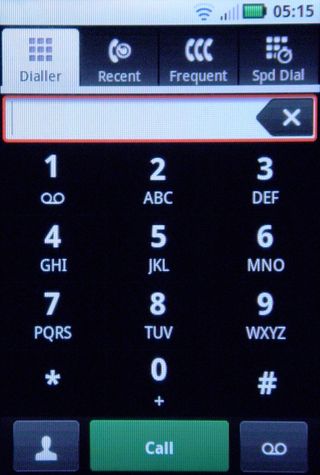
And as there's no physical terminate key, users will then do as we did and scramble around in a blind panic trying to get the screen to fire up again by pressing all manner of buttons and eventually heading back to the home screen – all the while connecting (and likely confusing) someone on the other end of the phone.
Mind you, call quality isn't too bad, even if the phone is a little bit chunky to be holding to the head. Audio quality was acceptable, but there was some weird echo feedback from the microphone – you can hear yourself speaking into the phone from the earpiece from some reason.
It makes everything sound clearer, but it's very disconcerting.

Calling is made easy through the dialler, also living on the homescreen, which allows users to type in a number, see the most recent calls in and out the phone, see which numbers are dialled the most frequently (a really nice touch) and see speed dial numbers. The latter are essentially just a list of favourites categorised under a different name, but we like the variety Moto brings here.
There's sadly no smart dial on the dialler, but that doesn't matter as users can instead pop open the QWERTY keypad and simply start typing in a name to access it. However, it's a very slow process and seems to stump the Dext's 528MHz processor for some reason.

We like the MotoBlur system for organising contacts – however, we also like the fact that HTC's Sense UI will give us suggestions for people we may like to be our contacts on Facebook. Something needs to be done else Motorola will find many of their customers not taking the necessary day of work simply to spend hours linking contacts together.
Current page: Motorola Dext: Calling and contacts
Prev Page Motorola Dext: Interface Next Page Motorola Dext: Messaging
Gareth has been part of the consumer technology world in a career spanning three decades. He started life as a staff writer on the fledgling TechRadar, and has grown with the site (primarily as phones, tablets and wearables editor) until becoming Global Editor in Chief in 2018. Gareth has written over 4,000 articles for TechRadar, has contributed expert insight to a number of other publications, chaired panels on zeitgeist technologies, presented at the Gadget Show Live as well as representing the brand on TV and radio for multiple channels including Sky, BBC, ITV and Al-Jazeera. Passionate about fitness, he can bore anyone rigid about stress management, sleep tracking, heart rate variance as well as bemoaning something about the latest iPhone, Galaxy or OLED TV.