Why you can trust TechRadar
Motorola Defy review: Media
The Motorola Defy provides its Connected Music Player for listening to your songs. This brings together several aspects of music listening under one umbrella heading including online and offline services and it is a real star feature.
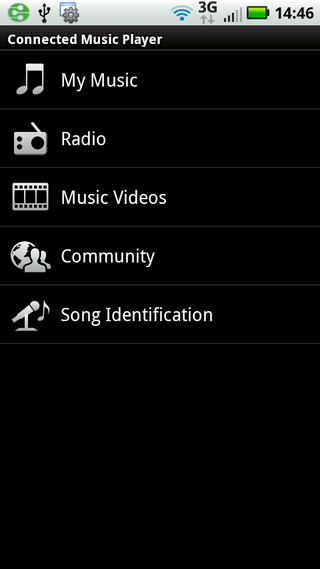
The music player itself does the usual job of playing tunes. Sound quality is reasonable. The handset speaker produces a fair quality of sound, and the provided headphones are reasonably good, too. The music player automatically shows lyrics alongside the music, although this can be turned off.
The Motorola Defy did pick up some odd background images for tracks though.
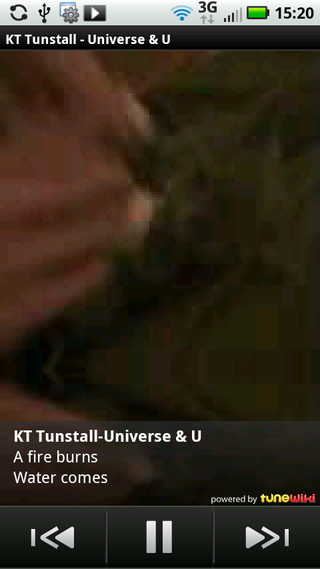
There's an FM radio on board with 10 presets, though you have to set them individually rather than having a general seek and store happen with a single command.

You've also got access to the Shoutcast online radio, which offers hundreds of stations. This worked really well over Wi-Fi and there's a link into the Amazon MP3 store so you can buy tracks. All very nice.
Under the Video heading, you've got a link into YouTube (so you can search for music videos), a couple of online TV channels (which deliver fairly ropey streamed material), and playback of your own on-handset music video library.
There's also a Community section, which gives you TuneWiki lyric searches, charts, and tune identification.
There are some lovely tweaks. For example, when you're playing a tune hit the Menu button and you can link straight in to YouTube music videos of the track. It's seamless and addictive.
There's lots going on here and it's a very expansive approach to music playback that brings a lot more to the party than just what you have on your microSD card.
Video playback isn't catered for here unless it's song related, though. To see videos, you need to head over to the Gallery, where videos are listed alongside photos. You can assign tags and even do a bit of light video editing.

The videos we watched displayed nicely with no jerking and good colour rendering. The screen might be a bit small for catch-up TV using things like myPlayer, but the quality is good.
Current page: Motorola Defy review: Media
Prev Page Motorola Defy review: Video Next Page Motorola Defy review: Battery, apps and maps
