Why you can trust TechRadar
Contacts
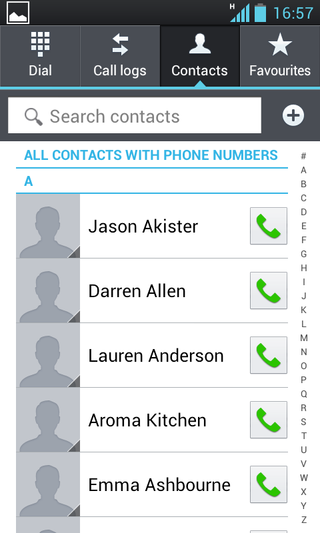
The Contacts app is your one stop shop for all of your buddy's info. It's the standard Android offering with a little bit of LG style sprinkled over the top.
There's the well known search bar at the top, with the plus button next to it, allowing you to add new contacts and above these are three tabs; Groups (for keeping work colleagues and mates separate), Contacts and Favourites – just select the star at the top of a contact's profile to add them to this list.
We were able to easily import our Google contacts into the app, but the LG Optimus L7 came unstuck when we tried to join our contacts with the likes of Facebook and Twitter.
First off we had to install the Facebook and Twitter apps for the networks to show up in our accounts as an option - something which we've seen offered by default on many other handsets.
We then told the Optimus L7 to sync our Facebook and Twitter chums to our contacts, however we were left perplexed when we couldn't find a way to link contacts to their social network profiles, and the handset didn't seem to want to do it automatically either.
Calling
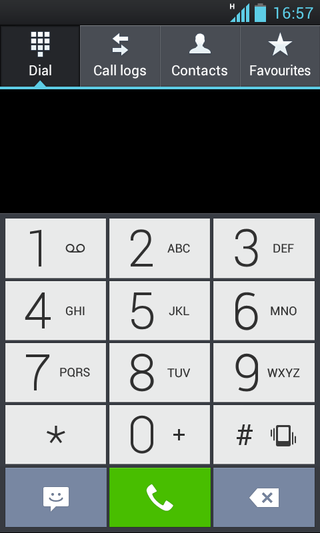
Yep, the Optimus L7 makes calls too, shocker we know, but there you have it.
You can quickly call a mate from the contacts app by clicking the green phone next to someone's name, or if you prefer, you can head to the Phone app.
Open the Phone app and there's a tab at the top called Contacts which, you've guessed, shows all your contacts.
We are a little perplexed as to why LG hasn't just combined the two applications, in the same way Samsung has on many of its handsets, but it's not the end of the world.
The dialler is a simple affair, with large clear buttons letting you tap out a number with ease, plus there's smart dialling – meaning the L7 will offer up suggestions from your contacts as you start to type.
A little disappointingly there doesn't appear to be a video calling option, which is a shame as the Optimus L7 does have a front facing camera - you'll need to download the Skype app or similar if you want the video option.
Call quality was acceptable, with the earpiece volume going up loud enough to help us out in noisy environments, and the people we spoke to said they were able to hear us clearly.
The Optimus L7 managed to hold signal well and we didn't experience any dropped calls or network problems.

John joined TechRadar over a decade ago as Staff Writer for Phones, and over the years has built up a vast knowledge of the tech industry. He's interviewed CEOs from some of the world's biggest tech firms, visited their HQs and has appeared on live TV and radio, including Sky News, BBC News, BBC World News, Al Jazeera, LBC and BBC Radio 4. Originally specializing in phones, tablets and wearables, John is now TechRadar's resident automotive expert, reviewing the latest and greatest EVs and PHEVs on the market. John also looks after the day-to-day running of the site.

