Why you can trust TechRadar
There have been a few criticisms levelled at the iPhone over the years, and one of the main ones has been its slightly poor performance as an actual phone. Be it dropped signal, failing calls or general battery-sucking from the act of chatting wirelessly, Apple has had to deal with a lot.
However, after the iPhone 4 it appears to have got its act together, and the calling experience is an altogether improved experience again with the iPhone 5.
Contacts
We'll start in the usual place: how easy is it to keep an eye on all the people you talk to on a regular basis? Well, Apple has always been pretty poor in this area compared to the likes of Android and Windows Phone, thanks to the total lack of social networking integration on offer.
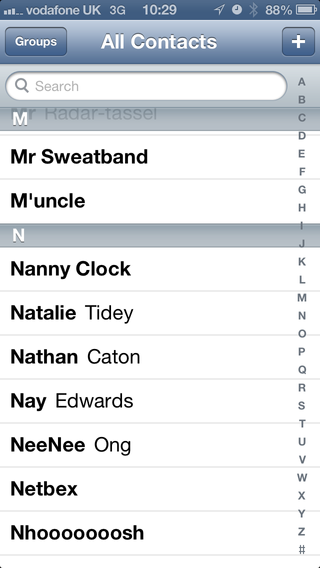
Before we get into that, we'll mention the standard Contacts app view, and we call it standard because it's not changed much at all over time.
The layout is neat, if uninspiring, but at least it's easy to find the people you want thanks to the scrollable list of letters on the right-hand side, which is one of most fluid around.
However, with the addition of Facebook into the ecosystem, the options on offer have changed somewhat, allowing you to link your Facebook friends in with your contact list. It's very much a sub-par experience though, with the only positive thing we can say about it being that at least it's a step in the right direction.
For a start, it's not always clear how you even get your Facebook contacts in the list, with users needing to install the app and then activating the contacts in the settings menu.
Once that's done, you've got all your friends lumped into your Contacts list, with no filter on offer between those with phone numbers and those that are just people you've met on the street and decided to add as a friend.
You can switch it off in the groups, but then you can't join contacts together, meaning you have to put up with reams of names until you've gone through the highly laborious process of editing each contact to link them together.

Compare this to the psychic ability to help you with this from Android and Windows Phone, and you can see why Apple falls so far short.
Each contact card doesn't add much more than a list of details you can tag to help contact people - that's all well and good, but things like message history or albums would be nice too.
However, given most other manufacturers are starting to eschew such functionality in favour of pointing you to the specific apps, we can't say it's a terrible system.
Adding contacts is easy enough - either open the app and tap the plus sign, or add a number directly from the dial pad. All easy, all very 2010, nothing to really complain about.
Calling
The call quality on offer is much better though, with the three microphone system Apple has put together (on on the bottom, one on the back and one invisible one near the top) making call quality for the person you're phoning amazing.
We spoke to a few people on windy day next to a busy road and were easily able to hold a conversation, thanks to Apple's sound processing algorithms. Users don't want to know how it works, they want to know that it just does, and for a company that's been criticised in this area before, it's a strong refinement.
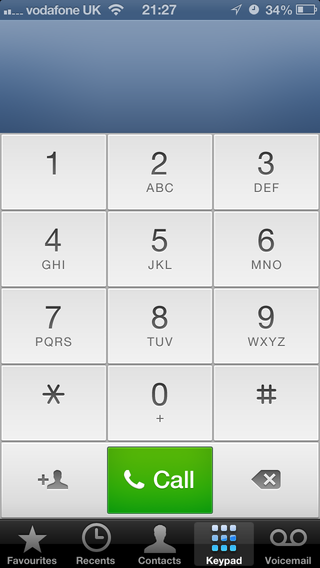
The call connection quality is excellent as well, with not one case of dropped calls being recorded during our trial (using a Vodafone SIM). In fairness, we rarely see this from any smartphone any more, let alone the premium models, but it's good to see there's no sign of history repeating itself for Apple.
And one other thing we feel duty-bound to mention, despite the fact it makes us look like little girls: the edge of the iPhone 5 is relatively sharp when pressed to the ear, so pushing it in harder to the head in noisy environments was quite unpleasant.
But while the calling experience is good (in audio terms), the actual method of finding the people to speak to isn't the greatest.
For example, there's no smart dialling to call up people via their name on the keypad, which is a really useful feature on Android phones for instance. (However, Siri - once 'trained' - is a suitable substitute for rapidly calling someone in an intuitive manner).
And this is another area where the Samsung Galaxy S3 really takes the medal, as once you've finished a call or found there's no answer, the option to call again or send a message is quickly and easily offered up at the bottom of the call.
Essentially where it takes around 20 taps on an iPhone to call, get no answer and send a message, you can do the same thing on a Galaxy S3 in around a quarter of the time - and that's without the clever 'slide to call/text' method employed by the Korean brand.
We can see Apple making big gains in this unloved area in the future, but given the strength of the competition at the moment it's not something users should have to put up with right now.
FaceTime
FaceTime is predictably back on the iPhone 5, and it's better than ever. Whether it was Apple's insistence on the video calling functionality or the fact it's now available over 3G, 4G and Wi-Fi, which are all more prevalent these days.

It's a great option for those lucky few in the UK with 4G speeds, and others in the US and other territories where it's more widespread... although make sure you've got a data plan that can handle carrying HD video over the airwaves. (If you're on a restricted plan, FaceTime can be manually restricted to Wi-Fi only, via a slider in Settings).
Yes, that's right - it's HD now, thanks to the improved front-facing iSight camera. In a side by side test with the iPhone 4S, the quality was noticeably smoother and clearer on the iPhone 5, and the speaker is enhanced too, making it very easy to hold a conversation with your family when holed up in a hotel room in Seoul or New York.
That's where FaceTime is making the biggest gains - talking to your loved ones. With the proliferation of latter-day iPhones, more people have access to the service, and there's also the option to switch to the rear camera and have a look at the world behind.
It's all very easy to do, doesn't cost anything (over Wi-Fi at least; a number of carriers are charging for the privilege over their cellular networks) and, colour us surprised, seems to be actually used these days. And while, frustratingly, Apple never made good on its plans to open up FaceTime, the fact that it's now available on iPads and Macs increases the likelihood you'll use the feature with friends and family also immersed in Apple's ecosystem.

Gareth has been part of the consumer technology world in a career spanning three decades. He started life as a staff writer on the fledgling TechRadar, and has grown with the site (primarily as phones, tablets and wearables editor) until becoming Global Editor in Chief in 2018. Gareth has written over 4,000 articles for TechRadar, has contributed expert insight to a number of other publications, chaired panels on zeitgeist technologies, presented at the Gadget Show Live as well as representing the brand on TV and radio for multiple channels including Sky, BBC, ITV and Al-Jazeera. Passionate about fitness, he can bore anyone rigid about stress management, sleep tracking, heart rate variance as well as bemoaning something about the latest iPhone, Galaxy or OLED TV.

