Why you can trust TechRadar
There are no two ways about it: Huawei's EMUI skin borrows a lot from iOS. However, before we get into that, let it be known the P8 Lite is not running Android 5.0 Lollipop like it says on the company's website. You would think so given that the navigation buttons are identical to those found in Lollipop, but you'll actually find the phone is running Android 4.4.4 KitKat.
This could just be a simple mistake by the person updating the product page. After all, it also mentions the processor clocked at 1.2 GHz. However, given there are Lollipop navigation buttons, I can't help but feel like Huawei is trying to trick people into thinking they're running the latest, greatest OS. Not cool.

One of the first things you'll notice with the interface is you can't remove apps from the home screen unless you want to uninstall them. Because of this, there's no app drawer, and you'll have to swipe and swipe to find the app you're looking for. Swiping down from the notifications drawer gives you more evidence of Huawei's custom skin, and you're met with two categories: Notifications and Shortcuts. The first is pretty self-explanatory, and what you see by default. You can swipe away individual notifications or tap on the trash can icon to remove all notifications.
Shortcuts is where you'll find quick access to settings, and the ability to adjust your screen brightness, which you will have to do manually. With auto brightness turned on, it always seemed to be stuck at 3/4 of the way. This was fine outdoors, but too bright indoors.
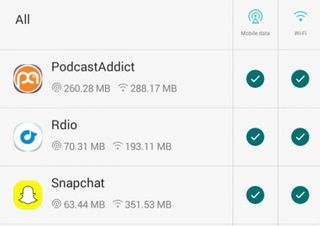
The settings menu has all the options you'd expect with some minor changes, and extra features. "Data usage" is now "Data traffic management." It's laid out particularly well, and under "Traffic use ranking," I liked being able to see how much data apps used over Wi-Fi as well. However, one major oversight is the lack of an ability to set a data warning and limit.
Under "Privacy & security," there's "Notification center" and "Protected apps." The notification center is where you can turn notifications on or off for specific apps, and Protected apps are apps that you allow to keep running after the screen is turned off. The Huawei P8 Lite lets you know which apps are power intensive, and gives you the option to close them in an effort to save battery.
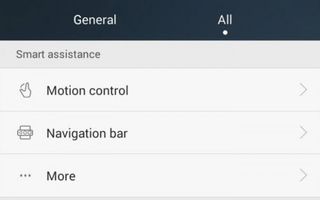
"Smart assistance" brings some unique features to the table, the first of which involving motion. For example, you can flip your phone over to mute/ignore a call, and if you decide to answer a call, once you pick up the phone, the ringtone will automatically get quieter. There's also the ability to shake your phone to rearrange the apps on your home screen, but only a mad man would enjoy that.
"Navigation buttons" lets you choose from several different fake Android Lollipop buttons. "One-hand UI" is possibly the most useless feature I've ever seen, and only appears to work in one app: the dialer. Here's what it does:
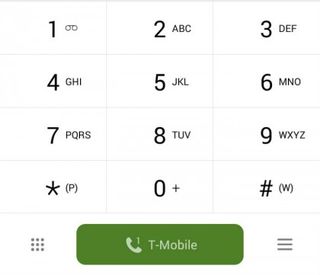
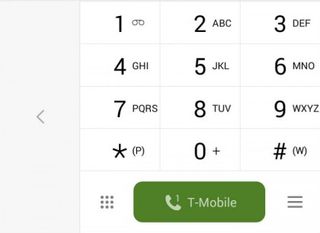
Just...why? "Gloves mode" actually worked really well, and "Touch-disable mode" supposedly prevents accidental taps while the phone is in your pocket or purse.

For when you're away from an outlet, and running dangerously low, Ultra power saving mode can step in. When turned on, the phone changes to a black and white layout, and only allows calls, messages or access to contacts.
On the performance side, the P8 Lite worked like a champ. It's definitely not the fastest phone out there, but apps opened quickly, and transitions and scrolling were smooth with no blatantly obvious jank. In our benchmark test, we run Geekbench three times in a row, and average out the multi-core score. The Huawei P8 Lite averaged a score of 2,660. This is just behind the Samsung Galaxy Note 4, but nearly 600 points ahead of the Alcatel OneTouch Idol 3.

Sound
As I mentioned previously, there's only one downward facing speaker despite the appearance of two. It gets somewhat loud, but taps out at about 3/4 of the way. It's definitely better than having a speaker on the back, however. The earpiece is almost useless, and I found it difficult to hear the other person even with the volume maxed out. In 90% of cases, I either used headphones or put them on speakerphone.
Current page: Interface and performance
Prev Page Introduction, design and display Next Page Camera, battery life and verdict
