Why you can trust TechRadar
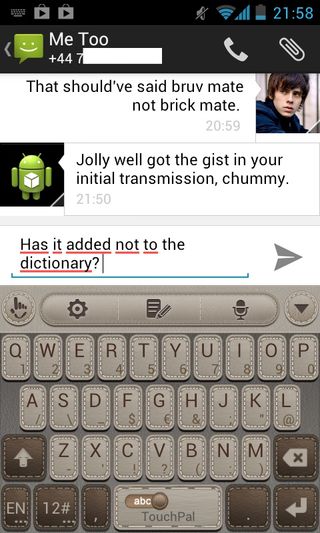
Huawei has chosen to offer two different styles of keyboard; by default there's TouchPal, as well as the stock Android keyboard. TouchPal remains the default option after upgrading the Huawei Ascend G300 to Android 4.0.
TouchPal offers an enhanced keyboard; long pressing a key to bring up a range of alternate symbols, swiping down on the key to choose the standard alternate symbol or swiping up for capitalisation. It also comes with a numeric keypad and a range of pre-saved emoticons.
Even though the screen is larger than most budget offerings, the keyboard still feels a little cramped. We found that we hit the shift button, and occasionally the capacitive buttons below, a little more often than we would have liked, so you have to be rather accurate.
There are alternate layouts available though: you can choose a standard QWERTY, the more standard 1-9 layout of old, and a QWERTY layout where letters are grouped in pairs. These are accessed by swiping sideways. You can even specify which layout you'd prefer depending on the phone's orientation, which is a handy, if complex for some, trick.
The autocorrect function worked relatively well, but wasn't nearly as accurate as other keyboards we have used, particularly on HTC phones. We also found, annoyingly, that while typing the keyboard sometimes swiped to other layouts.
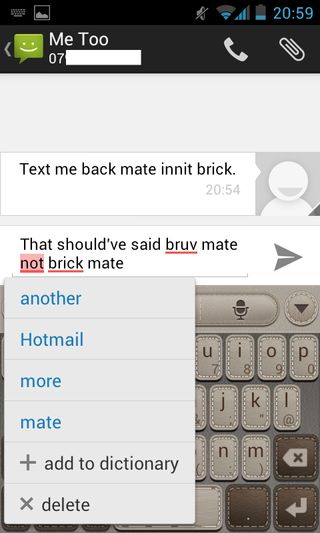
One glitch we found with the update to Android 4.0 is a frankly awful internal dictionary. Pretty much every word we typed wasn't recognised, with the Ascend G300 failing to add these new words to its memory even if you specifically ask it to.
Words such as "has" and "not" are underlined in red, as if the phone's had its entire brain wiped and now has a worse vocabulary than a dog.
The SMS system has also been completely overhauled by Google in the transition from Android 2.3 to the new 4.0 update that's available for the G300. Gone is the cartoony speech bubble style, replaced by a simple threaded system presented in a pretty bland manner.
Pressing the little paperclip brings up the attachment screen, which offers up a vast array of options, enabling you pull photos from your phone or record audio or videos live. However, if you select a video clip you've already recorded, the phone won't attempt to resize it for you. You'll just be told it's too big for the SMS service.
Email is handled in one of two ways, depending on your account. All your Gmail is, somewhat unsurprisingly, handled in the stock Gmail app. It's a clean app, supporting multiple accounts, and provides just about everything that you'd get with your desktop version.
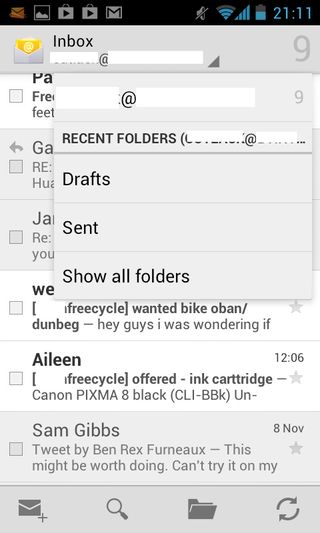
As for other accounts, there is the Email app. This is really just the POP3/IMAP or Exchange Android option, which sets up your email accounts easily, with preset configurations making it as simple as inputting your username and password.
Again, the app has been completely redesigned by Google as part of the update to Android 4.0. So if you've updated your Huawei Ascend G300 to the latest software you'll get the newer, simpler, and rather swish email app.
This supports all the standard features such as a combined inbox for multiple accounts, as well as setting checking frequency and setting mail size limits to ensure that you don't go over any data limits, or use too much credit.

