Why you can trust TechRadar
The Huawei Ascend G300 comes with a full set of Google apps, from Maps to Gmail and the Play Store. The update to Android 4.0 brings in the like of Google Plus and its Messenger helper, plus Play Movies for managing any films downloaded through Google's web store, Play Books and more.
Maps

Everybody has at some point played with Google Maps, whether the desktop or mobile version. Google's Android version apes the desktop version pretty well, and this is well shown off on the 1GHz processor.
Two fingered map rotation isn't provided, but sliding two fingers up and down the screen does tilt the map so you can take a different view.
You can also select from a variety of Layers, so you can populate the map how you wish, and even view custom built maps. Google's 3D mapping is also there where available. Connecting to the GPS signal was extremely quick, even indoors.
In conjunction with Google Maps is the sat nav application that Google calls Navigation. We don't expect the same level of functionality as dedicated satellite navigation devices, but Google's version does offer exellent turn by turn directions, both written and spoken.
Apps
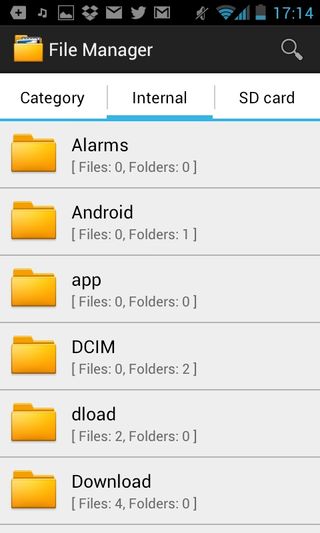
The Huawei Ascend G300 also brings other bundled apps. For starters is the previously mentioned TouchPal keyboard, as well as a weather clock to go with the widget, a File Manager and Documents To Go.
It's refreshing to see a bundled File Manager, as not many phones come with these pre-installed. Documents To Go is only a basic reader for MS Office files, with document creation features available to pay for.
Internal memory comes in at around 750MB, with just over 2GB in an "Internal SD Card". This is a bit frustrating as if you don't initially set up the Huawei Ascend G300 to default install on SD, you will find that you might have to move a lot of apps over manually.

