Why you can trust TechRadar
The HTC Desire X comes with version 4.0.4 of Ice Cream Sandwich, with an update to Android 4.1 Jelly Bean yet to be confirmed.

Running the show on the Desire X is a 1GHz dual-core processor and 768MB of RAM, which provides more than enough power for the Android operating system.
In true HTC fashion, the Desire X comes sporting the Taiwanese firm's Sense 4.1 overlay, providing a brighter user experience which is slightly easier for first time users to master.
Sense 4 has been dialled down from its previous incarnation, which HTC itself admitted had become too cluttered, and the new streamlined effort is a good one in our opinion.
Fire up the HTC Desie X and the 4-inch, Super LCD screen springs into life, offering up a relatively bright and clear display at 480 x 800 pixels.

The screen is pretty much on par with the Desire X's competition, although the Sony Xperia P and Orange San Diego both offer a higher resolution – with the San Diego the stand out candidate, even though it's cheaper than the others.
The lock screen is standard HTC, with the now iconic ring-pull to unlock action and four shortcut keys, which mirror the apps you've put in the dock on the homescreen – there's no face-unlock though, as the lack of a front facing camera makes this impossible.
Past the lock screen you're given five homescreens to play around with, however you cannot add or delete screens, which may frustrate those who like to have a lot or a few.
Cycling through the screens, browsing the app list and moving icons and widgets around is all very smooth, and the touchscreen was responsive to all our pokes and prods.
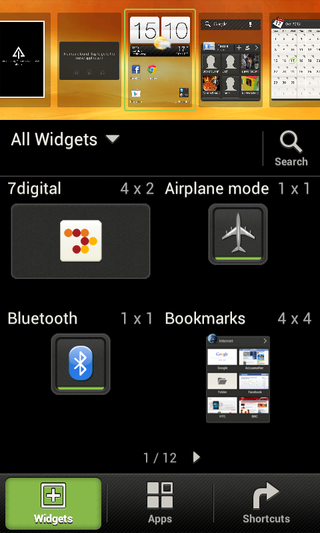
Hold down on a free space on any of the five homescreens on the Desire X and you're taken into edit mode, which allows you to add or remove apps and widgets from any screen, with a thumbnail overview of all of them at the top of the display, allowing you to keep track of what you've placed where.
In terms of widget selection you get the stock Android regulars such as clock and calendar as well as some HTC inspired offerings including its famous clock-weather widget which appears front and centre when you first boot up the Desire X.
Pull down the notification bar from the top of the handset and you'll notice that the quick settings option which graced earlier handsets such as the Desire S and Rhyme has been removed, with just a shortcut to the main settings menu on offer.
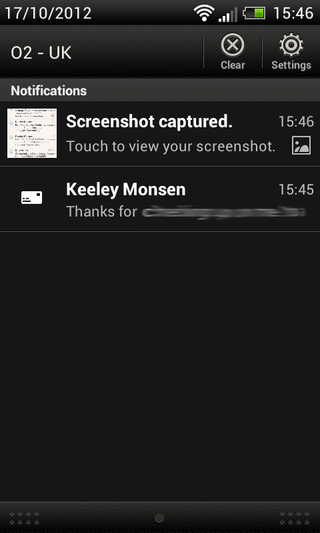
Although this isn't a big loss, it's something we find useful and applaud the likes of Samsung who implements it in its TouchWiz interface.
You can stick the power control widget onto the homescreen of the Desire X which does go someway to solving this, offering you quick toggles for Wi-Fi, Bluetooth, GPS, brightness and screen rotate.
Overall the HTC Desire X offers up a smooth and intuitive user experience which will please loyal HTC owners and those who may not be so familiar with the Android platform.
It's not quite as fast and fluid as the Samsung Galaxy S Advance, but it hardly lags and we found apps opened up quickly, even when we had several already running in the background.

John joined TechRadar over a decade ago as Staff Writer for Phones, and over the years has built up a vast knowledge of the tech industry. He's interviewed CEOs from some of the world's biggest tech firms, visited their HQs and has appeared on live TV and radio, including Sky News, BBC News, BBC World News, Al Jazeera, LBC and BBC Radio 4. Originally specializing in phones, tablets and wearables, John is now TechRadar's resident automotive expert, reviewing the latest and greatest EVs and PHEVs on the market. John also looks after the day-to-day running of the site.

