Why you can trust TechRadar
Web browsing on the HTC 8S is a bit of a mixed bag. In terms of connections you get the standard Wi-Fi 802.11 b/g/n and HSDPA. Unfortunately the Wi-Fi doesn't seem all that fast.
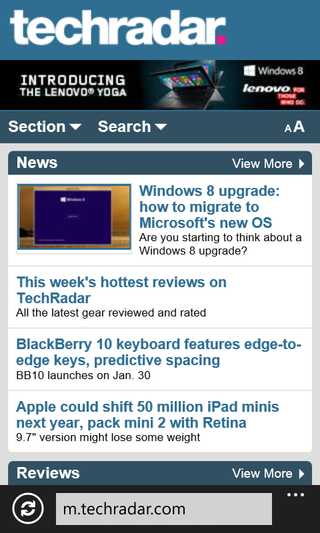
You can load mobile versions of pages in a few seconds normally, but loading a full desktop site can take up to 20 seconds. Thankfully that isn't likely to be something you'll want to do very often, since mobile sites tend to be much better suited to a phone.
Scrolling is very smooth though, we didn't have any slow down and nor did it ever seem to need to re-draw the page. The resolution is also good enough to make text fairly crisp and clear and it supports text reflow, so pages tend to fit to the page.
In that sense web browsing on the HTC Windows Phone 8S is a pretty pleasant experience. We wouldn't say no to a slightly bigger screen - like the 4.3 inch one on the HTC Windows Phone 8X - but it never feels too cramped.
The layout of the browser leaves a little to be desired. It's a mobile version of Internet Explorer and aside from refreshing the page or typing web addresses and doing a Bing search (with the latter two being handled by a text box at the bottom of the screen), everything is done through a drop down menu.
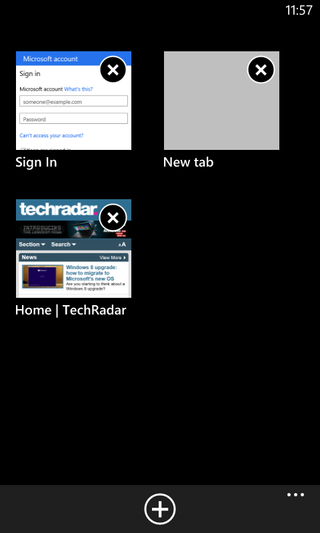
For most things that's fine, you can access your favourites and add the current page to them, share the page, pin it to the start screen, access a list of recent pages and open the internet settings screen.
However you also have to pull up the menu to access your tabs... and then tap on 'tabs' and then either tap on the tab you want to switch to or open a new tab.
It's a whole lot of taps for what should be a simple action, particularly since if you're anything like us you'll be switching tabs a lot.
You can fix this by going into settings and changing the refresh button into a tabs button, which at least cuts out one tap, but then you lose the refresh button which can also come in handy.
Otherwise it's a solid enough browser. It always uses Bing to search, unless you manually go to Google, which is a bit of a pain, but no surprise given that it's a Windows Phone.
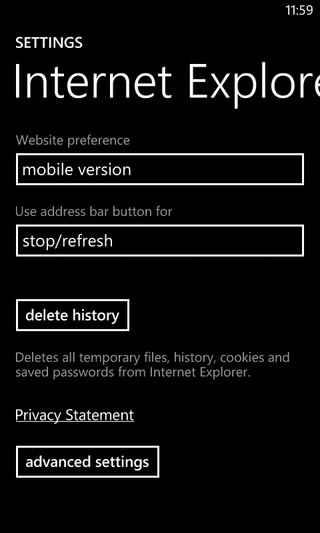
The favourites screen is quite minimalist, you don't get any thumbnails, just a text list of sites, but it matches the style of the rest of the interface.
The settings screen doesn't have a whole lot of options; you can block cookies, default to mobile or desktop sites, delete your history and do a few other things but nothing out of the ordinary.
There are a few other browsers available for download, but they're all made by individuals or small companies, none of the other major players such as Chrome or Firefox are available, so you're pretty much stuck with Internet Explorer.
The HTC 8S is also a little slower at loading pages than we'd like, but once it does the browsing experience isn't bad at all.
James is a freelance phones, tablets and wearables writer and sub-editor at TechRadar. He has a love for everything ‘smart’, from watches to lights, and can often be found arguing with AI assistants or drowning in the latest apps. James also contributes to 3G.co.uk, 4G.co.uk and 5G.co.uk and has written for T3, Digital Camera World, Clarity Media and others, with work on the web, in print and on TV.

Amazon Prime Video's disappearing act could point to a future without the service

Tesla Cybertruck suffers new recall for a very scary problem

'The party is over for developers looking for AI freebies' — Google terminates Gemini API free access within months amidst rumors that it could charge for AI search queries

