Why you can trust TechRadar
If, like me, you've found yourself trying out a lot of Android phones down the years – or if you've read a lot of reviews of said phones – then the phrase "fine for sharing on Facebook, but you won't win any photography awards" will probably be familiar to you.
The Fairphone 2's 8-megapixel rear-facing camera is perfectly adequate, and no more than that. You also get the stock Lollipop Camera app (with HDR and timer settings), not the slightly more modern one that runs on Marshmallow devices.
Stop me if you've heard this one before… the Fairphone 2 can take a decent picture in decent lighting conditions, but tends to struggle in lower light. One unique feature is the hardware camera button we mentioned earlier, directly down from the power button and very Lumia-esque (the lower volume button can be used to snap a picture too).
Video-wise the cameras top out at 1080p (rear) and 720p (front), and again work about as well as you'd expect from a smartphone at this price and spec level. It's not going to let you down unless you're on a midnight walk through the woods without a torch, but if you want seriously good results you'll need a better phone (or an actual digital camera).
Shutter speed and focusing are fine, and just about comparable to the Nexus 6 I've been using recently; however, the end results aren't quite as good, with blurring and noise often in evidence if the conditions aren't absolutely right.
No one's going to buy the Fairphone 2 for its camera capabilities of course, but it might put a few people off if they can't be confident of being able to take eye-catching pictures on the go – that's hardly a problem exclusive to the Fairphone 2 though.

Click here for the full-resolution image

Click here for the full-resolution image

Click here for the full-resolution image

Click here for the full-resolution image

Click here for the full-resolution image

Click here for the full-resolution image

Click here for the full-resolution image

Click here for the full-resolution image

Click here for the full-resolution image
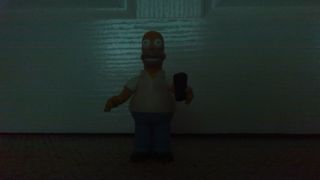
Click here for the full-resolution image

Click here for the full-resolution image

Click here for the full-resolution image


Dave is a freelance tech journalist who has been writing about gadgets, apps and the web for more than two decades. Based out of Stockport, England, on TechRadar you'll find him covering news, features and reviews, particularly for phones, tablets and wearables. Working to ensure our breaking news coverage is the best in the business over weekends, David also has bylines at Gizmodo, T3, PopSci and a few other places besides, as well as being many years editing the likes of PC Explorer and The Hardware Handbook.

