Why you can trust TechRadar
Stock Android OS means Google Chrome for any web browsing needs. Whilst other cheap Android devices persist with including both Chrome and, confusingly, the old pre-Chrome Google internet browser, the Hudl keeps things simple and trims away the fat.
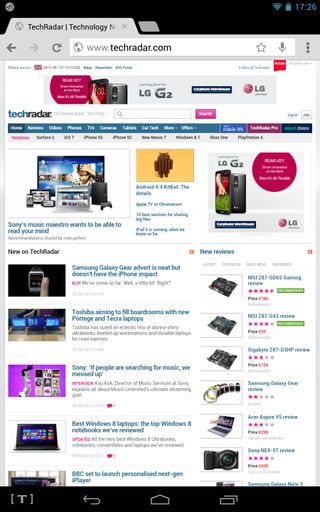
Google Chrome remains one of the best web browsers around. It was one of the first mobile web browsers to simply get out of your way, stripping away most extraneous screen elements and pushing the content to the fore.
Its unified address and search field has been much copied, but it remains a thing of beautiful simplicity.
Just type in what you want, whether it be a search term or a full web address, and Chrome will come up with the appropriate goods.
The tab system, meanwhile, is clear and concise, and allows you to open multiple tabs simultaneously on the Tesco tablet .
It's also relatively easy to keep track of all these open tabs, even on the Hudl's relatively compact screen. Chrome includes a tiny icon for each website on its tab, and you can stack-up or move these tabs by simply swiping or holding and swiping across them respectively.
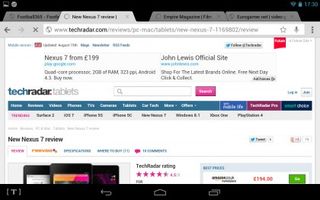
Once you start scrolling down into the web content itself, the tab bar and search field slide out of view, only returning when you scroll up again. Navigating individual websites is also easy on the Hudl, with the ability to pan and pinch-to-zoom, as well as a nicely executed double-tap to optimise a passage of text for the screen.
Not that you'll need a great deal of zooming, as even small text looks nice and sharp on that HD display.
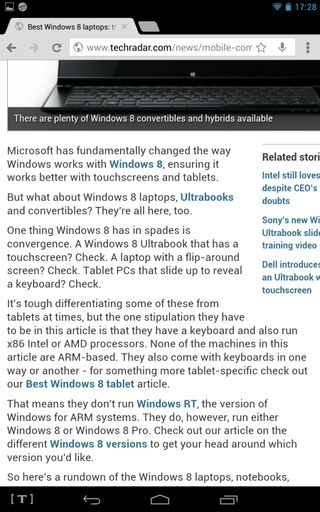
Web performance on the Hudl isn't the snappiest we've encountered on an Android tablet, but it's comfortably adequate.
Loading up the content-rich TechRadar website took us around 10 to 12 seconds from cold, though we could see most of the homepage content in less than five.
Then of course you get Chrome's cross-platform synching, which means that you get access to all of the bookmarks and search history from your web browsing sessions on other devices, whether that's your computer, iPad or smartphone.
Naturally you don't quite get an optimal web browsing experience on a 7-inch tablet - you'll need a 10-incher for that - but that's no fault of the Hudl's. It's a great little casual web browsing tool.

