Why you can trust TechRadar
Battery life
Including an 8,220 mAh battery seems about standard for this size tablet, coming in at exactly the same size as the iPad Air, and sits rather well between the 4,800mAh Tab Pro 8.4 and the 9,600mAh Tab Pro 12.2.
The larger battery size compared to the Galaxy Tab Pro 8.4 left me feeling like the Tab Pro 10.1 could go for a long time. Nine hours of standby whilst connected to the Wi-Fi left a drain of 3%, meaning I never felt the need to ensure that the slate was hooked up to a power supply over night.
Running the TechRadar battery test of a 90-minute HD video with the screen brightness maxed out caused a battery drain of 26%. Compare that to the 22% drop of the Tab Pro 8.4 and the 28% drop on the Note Pro 12.2 and things seem about right.
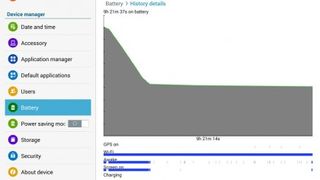
This also means that the Galaxy Tab Pro 10.1 outperformed the almost identically specced Galaxy Note 10.1 2014.
The Note tablet saw a much greater drain, dropping by 35%. This could be down to the extra power that sits behind the Note 10.1 2014 (it comes with 3GB of RAM rather than 2), as well as a slight variation in the software.
Should you plan on watching HD movies whilst on the way home from the office, or want to give the kids something to keep them entertained on those long journeys, you'll be more than covered with the Galaxy Tab Pro 10.1.
The essentials
In terms of essentials on a tablet, we've already seen that the Galaxy Tab Pro 10.1 covers video playing impressively, alongside that I'd expect to see a decent web browser, keyboard, email integration and perhaps some interesting games and social apps.
The Galaxy Tab Pro 10.1 covers most of these pretty well. There is more than one web browser available on the Tab Pro 10.1. I always opt for the Chrome browser as I find that it syncs across my devices better, and provides the majority of features that I've become accustomed to on the desktop.
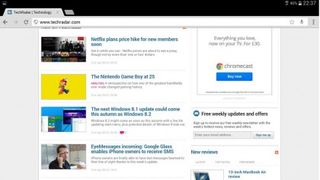
In no way should this be taken to mean that the Samsung Internet browser should be ignored, although as expected, the functionality is pretty much identical.
The biggest reason to use the internet app rather than Chrome is Samsung Knox as when you are in Knox mode you can browse securely.
The Tab Pro 10.1 does offer a really rather respectable on screen keyboard offering. I found that it will never be able to replace a full sized physical keyboard, nor will it rival the physical offerings that can be obtained alongside the Microsoft Surface 2 or Asus Transformer Pad, but it sufficed for tapping out a few emails and for web browsing. The dedicated number row was a big help.
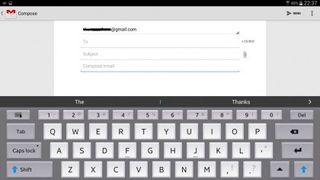
However, if you're considering using the Galaxy Tab Pro 10.1 as a replacement for a laptop I would definitely recommend investing in a third party Bluetooth keyboard.
Email integration was also well handled, with the Gmail app working as well as ever. The standard email app also worked well, handling multiple accounts and also being compatible through Knox.

