Why you can trust TechRadar

As has become the norm with most of the Honeycomb tablets we've seen to date, the LG Optimus Pad comes with an almost untouched build of Android 3.0. It's very much a Google Experience Device.
There's no overlay, no custom menus and no LG widgets. It's exactly the same version of Android you'll find on the Xoom and the Samsung Galaxy Tab 10.1V.

We won't go into the specifics of the Android 3.0 OS in this review – if you want to know more about the software you can read our fully-featured Android 3.0 Honeycomb review.
It should be noted that the pre-release unit we're testing was very kindly provided to us by LG despite it not running final software, so there might be a couple of tweaks made here and there by the time this tablet hits the shops. We'll retest when we've seen a final sample and let you know about that when we know more.

In the meantime, there are a couple of very minor changes to the standard Android interface, and that's mainly down to the 3D cameras needing their own image capture and playback apps.

So in the Apps menu, you are presented with two bespoke application icons – one called 3DCamcorder and the other called 3DPlayer.
We'll cover these apps on Page 4 of this review.

The other non-standard app to be found on here is Polaris Office – the same office suite that's included with the Asus Eee Pad Transformer. It has the power to open and edit Microsoft Office documents so it's a useful tool for anyone wondering whether to buy an Android tablet over a netbook or laptop.
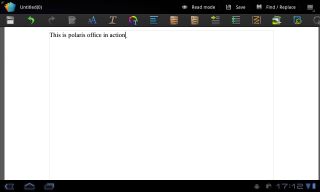
Screen
The screen on the Optimus Pad is very good – it doesn't particularly stand out from any of the other Android tablets but the resolution is easily high enough on the 8.9-inch display for everything to look crisp and sharp.
Motion is handled well, and it's responsive, too. We've been very pleased with all the Android 3.0 tablets we've seen up to now – there's been no lag at all. The manufacturers have harnessed the power of Tegra 2's dual-core CPU very efficiently.
It does suffer in direct sunlight, though. And actually when we put the Optimus Pad next to the Xoom and Galaxy Tab 10.1V we noticed that the screen isn't quite as bright on the Optimus Pad.
It could be that this is just the way LG has calibrated the screen for battery preservation purposes – that's just speculation, though. What's important is that it's plenty vivid enough to look good indoors, and watching movies on it is a pleasure. The screen does seem to be a little better at repelling greasy fingerprints than some of the other tablets, too - although it's still not as good as the iPad 2 in this regard.
Little glitches
We were expecting a few glitches and niggles with this pre-release unit, and it has to be said we did get some. It's nothing serious – most of the problems were related to the way the Android 3.0 OS was calibrated with the LG hardware.
For example, the volume up button actually turns the volume down, and vice versa. LG assures us that this is the kind of thing that won't affect final retail samples, so again, we will check that out when final samples arrive and let you know.
Current page: LG Optimus Pad: Screen and interface
Prev Page LG Optimus Pad: Overview Next Page LG Optimus Pad: PerformanceJames was part of the TechRadar editorial team for eight years up until 2015 and now works in a senior position for TR's parent company Future. An experienced Content Director with a demonstrated history of working in the media production industry. Skilled in Search Engine Optimization (SEO), E-commerce Optimization, Journalism, Digital Marketing, and Social Media. James can do it all.


