Why you can trust TechRadar
The LG G Pad 8.3 comes running Android 4.2.2 as standard. This isn't the newest version of Android (we're now on 4.4 KitKat), nor is it even the latest version of Jelly Bean (that's v4.3) - but that shouldn't put you off.
Android 4.2 Jelly Bean is still a highly capable OS and the iterations since have only built slightly on the already solid base.
LG hasn't stuck with Google's stock Android offering on the G Pad 8.3, applying its own user interface overlay which will be instantly recognizable to anyone who has the LG G2 smartphone.

As well as the UI overlay another feature inherited from the G2 is the KnockOn double tap to wake and sleep the G Pad 8.3.
Originally introduced on the G2 to overcome the slightly awkward positioning of the power/lock key on the rear of the handset, KnockOn is arguably even more useful on the larger tablet.
It means you don't have to shuffle the G Pad 8.3 in the hand to reach the key on the right side of the slate, with an easy double tap on the display waking it up.
When viewing the lock or home screens you can double tap anywhere on the display to sleep and lock the G Pad 8.3 - although if you're in an app (which includes everything from settings and internet to games) you'll need to stretch a thumb or finger up to the notification bar.
The time it takes for the LG G Pad 8.3 to wake after a double tap is about half a second, and it's just about long enough for you to question whether your taps have registered on screen.
Sometimes they hadn't and we had to have another prod of the screen - turns out you need to apply a decent amount of pressure for the G Pad 8.3 to notice you want it to wake up.
The lock screen does provide space for five quick launch apps, allowing you to dive right into an application without having to unlock and then navigate to it. There's also a nice weather animation which takes over the whole display.

It was mostly raining during our review period, so we were most commonly met with drops of water running down the screen and rain pouring down in the background.
Luckily that slightly temperamental touchscreen response doesn't feature in the rest of the user experience, with the display picking up even our lightest strokes.
That said comparing it to the likes of the iPad mini 2 and the smaller, cheaper Nexus 7, the G Pad 8.3 appears to lack the zip of its rivals. It's a little odd as LG has managed to cram in a 1.7GHz quad-core processor and 2GB of RAM into the tablet.
It's by no means a slouch and we didn't experience any lag, but the G Pad 8.3 just didn't have the cohesion we've found on other tablets. The more complex unlock animations, for example, seemed a little stilted at times.
Some apps opened instantly, but there were a number when you'd get a spilt second of white screen before the program opened fully.
Once again it's not a huge deal and you're not exactly left waiting, but it feels like the G Pad 8.3 is just missing that final layer of gloss to give it a seamless, zippy interface.
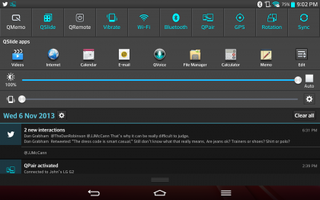
Perhaps LG's Android overlay is to blame, maybe it's trying to do too much. Pull down the notification bar from the top of the display and you'll see what we mean.
There's the now almost customary line of quick settings, allowing you to toggle the likes of Wi-Fi, Bluetooth and GPS as well as a bunch of custom LG options such as QMemo, QSlide and QPair.
That's not all though. If you have QSlide selected you get a row of applications below the quick settings, allowing you to open certain apps as pop ups on top of what you've currently got on screen.
Then comes two slides, the first is to control brightness and the second allows you to dabble with the G Pad 8.3's volume. With all this going on almost a third of the screen is taken up before you actually get to any of your notifications.
Sure it's nice to have lots of options at our fingertips, but LG may have over done things slightly on the G Pad 8.3.
Home screens can be viewed in portrait or landscape - which isn't always available on tablets and we're glad LG has kept this functionality. You can force home screens to always display in portrait by hitting the menu key in the navigation bar and selecting "home screen settings" - but we don't see why you'd do so.

There are more options in this menu, including a selection of home screen swipe effects, the ability to loop screens (when you get to the far right screen it will continue to the far left screen) and choose various UI themes for your G Pad 8.3.
Only two themes came pre-installed on our G Pad 8.3, but more can be downloaded from the LG SmartWorld application. It did appear to be all in Korean however, so this may not be a feature which makes it out of the Asian market.
Sadly neither of the themes offer a mature, premium look and feel which sort of detracts from the well-built and attractive metal chassis. It means the G Pad 8.3 ends up looking a bit like a toy on screen at times, and that's a real shame.
Multitasking is present and with a decent amount of power under the hood the LG G Pad 8.3 has no trouble running multiple applications at the same time.
A long press on the home key at the bottom of the screen will open up the multitasking menu where you're able to quickly hop between open apps, as well as close ones you no longer need.

Google Now can be accessed in the usual way, hold the home key and slide your finger up, but before you reach the logo take a moment to see the two additional options LG has provided here.
On the left is a quick link to QVoice, while on the right is QMemo - we'll discuss both of these features in more detail in the Apps and games section of this review.
Back to Google Now and this is the search giant's attempt of taking on Apple's Siri - a personal assistant providing you with relevant, up to the minute information.
Information is displayed in a series of cards, from the weather and news, to latest stock information and your route home. Google Now has less of a relevance on tablets as it really needs a constant internet connection to be at its most useful, so the Wi-Fi only LG G Pad 8.3 limits it somewhat.
The LG G Pad 8.3 is easy to use and if you're already familiar with Android you'll find it all pretty straight forward - the UI does look a little bit childish though and for that we have to mark it down slightly.
There's more than enough power to keep you going and while it's not the slickest interface we've used on a tablet it's far from the slowest and you're unlikely notice much delay.

John joined TechRadar over a decade ago as Staff Writer for Phones, and over the years has built up a vast knowledge of the tech industry. He's interviewed CEOs from some of the world's biggest tech firms, visited their HQs and has appeared on live TV and radio, including Sky News, BBC News, BBC World News, Al Jazeera, LBC and BBC Radio 4. Originally specializing in phones, tablets and wearables, John is now TechRadar's resident automotive expert, reviewing the latest and greatest EVs and PHEVs on the market. John also looks after the day-to-day running of the site.

