Why you can trust TechRadar
Now that Lenovo has endowed the Yoga 10 HD+ with Android 4.4.2, the interface is much simpler than it was.
Lenovo's custom launcher is rather different to stock Android though. There is no app drawer, instead app icons intermix with widgets and new app icons get added to the end of your home screens when they are installed.
A maximum of thirteen home screens are available but folders can be created to help organise that space. This is done in the normal way by dropping one app icon onto another.

Adding widgets is a little bit fiddly, being accomplished through the use of a small horizontally scrolling drawer, which is shown at the bottom of the screen if you long press on an empty space on a home screen.
The only downside to this launcher I could find was the persistent menu button bottom right. Lenovo should really get rid of this hangover from Android past, even if it does provide some useful option. It could no doubt be put somewhere else.
Lenovo have changed the quick settings accessed by pulling down from the top right part of the screen. These are a part of stock Android, but Lenovo has changed which options appear there and I couldn't find a way to customise them.

Usefully, Lenovo includes the ability to run up to four apps side by side. Open one app, press the task switch button and drag another app into position next to the already open one.
It works well enough though it is slow to get everything running. Tapping between the open apps is nice and slick though. Not all apps work with this multiwindow feature and it seemed pretty random as to which did.
The calendar app on the Yoga 10 HD+ is pretty good. It is clearly based on the Google Calendar app, but is far better optimised for the screen size with options for viewing a day, month, week or year. The only missing option is a quick way to return to the current date.
Contacts are displayed in a nice two-pane layout, which works as well as you might expect. The search facility is very fast too. Editing a contact is clunky though, as you are sent into a single column list of fields that just stretch out across the expansive screen.
Overall, the interface is fairly clean and intuitive. Lenovo doesn't really take anything away from stock Android and what it adds tends to be useful and generally optimised well for the large screen.
Another area where Lenovo have clearly done a good job with the Yoga 10 HD+ is in performance. This is a snappy device that is pleasant to use most of the time despite its relatively humble innards.
A decent score of 1496 on the Geekbench 3 multicore test backs up the feeling of a device with reasonable oomph, and there is little to complain about in day-to-day usage.
Apps open instantly and most operations are fast and fuss free. There is some slight lag in some animations, but in general, this is an accomplished device.
Gaming is a decent experience especially with those front-facing speakers. But keep it light or the Yoga gets quite warm and struggles with frame rates, as you would expect given its specs.
Battery life
The large battery contained in the battery cylinder is responsible for the epic endurance I have seen from the Lenovo Yoga 10 HD+. I can easily get 10 hours screen time in general use over a couple of days from the tablet which is truly impressive.
One caveat must be made to this exceptional performance. I kept the tablet on auto screen brightness at all times, which on the Yoga means a fairly dim screen. It will ramp up in brightness very quickly outdoors, which would reduce its longevity, as would manually adjusting the volume.
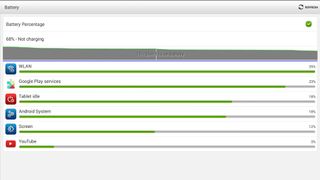
Most impressive is the video performance of the Yoga 10 HD+. I ran the standard TechRadar battery test, which involves looping a video for ninety minutes at standard screen brightness, which is 300 lux, or about 65% of the way along the Yoga 10 HD+ brightness slider. From fully charged, the battery dropped only to 90% suggesting up to fifteen hours of video consumption.
The test was conducted while connected to a strong Wi-Fi signal and I had all my accounts syncing in the background. The Yoga has amazing battery life.
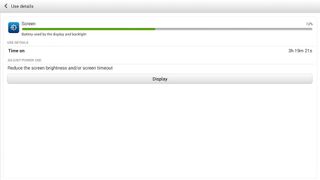
There is a power manager on the Yoga with a power saver mode should you need it. Though I cannot imagine why you would need it when endurance is this good. There is a screen brightness mode called sine-wave power saving which can reduce power consumption, but in my testing I couldn't tell the difference.
In the power saver, each app's power usage can be examined in detail along with how much power the radios and screen have used. This is a bit more detailed than the usual information Android gives, but doesn't offer enough to be really useful, other than a quick shortcut to freeze an app direct from the list.

A persistent notification in the notification drawer shows the current percentage of charge remaining along with an estimate of how long that will last.
A fairly powerful two-amp charger is included in the box but even with this the Yoga 10 HD+ takes a long time to charge. It is definitely a device that needs an overnight charge.

