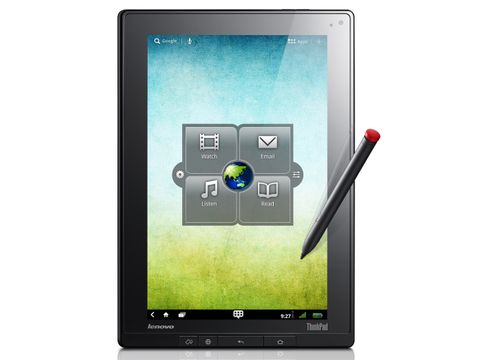Why you can trust TechRadar

The summary so far is that the Lenovo ThinkPad Tablet does offer some extra IT services, there are some good bundled apps, and the Lenovo app store isn't really worth the effort. But what about the screen? A tablet lives or dies on the quality, brightness, and touch input of the screen.
Lenovo uses the same IPS technology on the Apple iPad 2 that makes the screen viewable at a sharp angle. That was helpful in a crowded coffee shop when trying to work with a laptop and the tablet at the same time - sitting on a table, the Lenovo ThinkPad Tablet screen was still viewable.
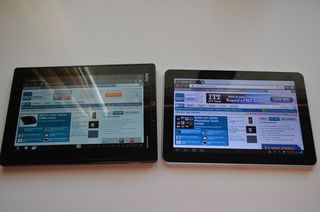
The colour quality looked a bit dim, though, and the screen brightness isn't anywhere near as luminescent as the iPad 2 or Samsung Galaxy Tab 10.1's.
In terms of gesturing, the Lenovo ThinkPad Tablet is just average. We didn't notice any serious problems - in a session with Angry Birds HD the screen registered our flicks and swipes with ease. Pressing on an app icon registered quickly and accurately.
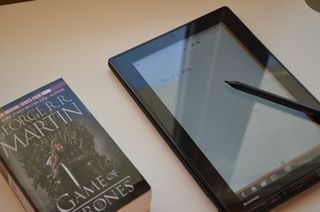
However, during several tests with the keyboard, we found the Lenovo ThinkPad Tablet would occasionally miss a finger press. There's no haptic feedback (a slight buzz that tells you your finger registered) but the keyboard does make a chime to register a finger press.
For pen input, the Lenovo ThinkPad Tablet works wonderfully well if that's what you need to do. Modern tablets are designed for finger input, but there were times when we used the pen to annotate a document, write down notes and control the interface. The pen proved to be highly responsive.
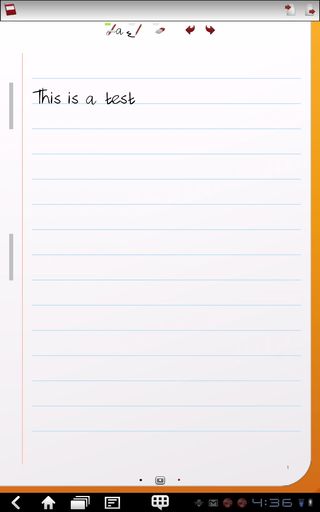
Using the Notes Mobile app, we wrote out a grocery list and found that the Lenovo ThinkPad Tablet recorded these notes accurately as text.
In the SketchPad app, we drew a complex artistic drawing with the pen and were impressed with how accurate the Lenovo ThinkPad Tablet registered every brush stroke and spray paint blob. We liked that Lenovo includes the pen not as a primary input device but as an extra option you can use when you need that functionality. There were no times when we felt dependent on the pen to control the tablet.
John Brandon has covered gadgets and cars for the past 12 years having published over 12,000 articles and tested nearly 8,000 products. He's nothing if not prolific. Before starting his writing career, he led an Information Design practice at a large consumer electronics retailer in the US. His hobbies include deep sea exploration, complaining about the weather, and engineering a vast multiverse conspiracy.