Why you can trust TechRadar
Tablet aficionados have watched Android grow and mature with each new iteration. Slowly, Google's open-source platform has evolved to become a speedy, reliable OS with an attractive and remarkably smooth response.

Jelly Bean continues this evolution and the FonePad reaps the benefits from the moment you power it on and begin swiping through menus and settings controls.
Following the example set by the Nexus 7, Asus has left the UI as Google intended. Rather than trying to add to the experience as Sony, HTC and even Samsung are wont to do, you'll find the FonePad rocking vanilla Android.
You're greeted with the customary seven homescreens and can fill these as you see fit, either with widgets, or shortcuts, or both.
The FonePad fits six app shortcuts across each row and these can be grouped into folders to name, compartmentalise and obsess over.
There are six apps anchored to the base of the screen at all times, split evenly either side of the familiar Android app drawer button that zooms you out to a 6 x 3 grid of all the apps on the tablet.
If you want to add a shortcut to a homescreen, a long press on the icon will let you place it.
Widgets have been a staple of Android since the very beginning and the FonePad comes with all the regulars we're used to seeing: email, task manager, weather, calendar, maps and the rest are here and ready to go.

When you place a widget on a homescreen, the rest of the apps will move to make room and you can also resize the widget itself by pulling on a blue outline that appears after a long-press.
The widgets that come pre-loaded on the FonePad are from the Google stable, but there are plenty more to be had in the ever-expanding Google Play store.
With Jelly Bean, Google has introduced new features that aren't immediately obvious but help navigation immensely, the most important of which is Google Now.
If you swipe upwards from the any of the homescreens (or the lock screen) you're greeted with a card-based notification service that acts like your personal assistant.
The service relies on GPS to figure out where you are and act accordingly. Over time, the service learns to predict what you need - whether it's a traffic report before you drive to work or a weather forecast before the weekend.
Due to its use of cards and tiles, Google Now is primarily image and text-based, but you can talk to it Siri-style if you want to exercise your vocal commands. An added benefit of the FonePad's 3G data connection is you'll be able to use Google Now while you're out and about.
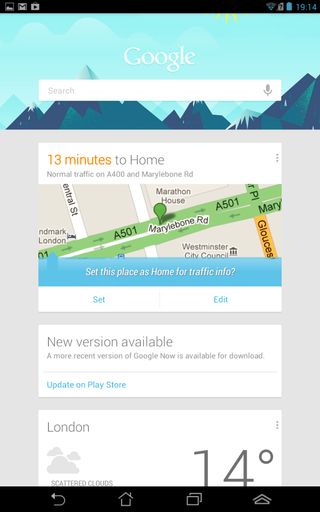
As ever, swiping down from any part of the OS will bring you the notifications bar, letting you see at a glance not just the recent email alerts or app upgrades, but also the state of your battery, the strength of your Wi-Fi or 3G signal, and the screen brightness.
Asus has given the notifications panel a nice purple and blue trim that gives it a cool, slightly futuristic look. We approve.
On a slightly more intangible level, the performance of Android has been slicked up with the arrival of Jelly Bean. It touched down with a great deal of fanfare around Project Butter - Google's attempt to keep the inner processes streamlined to reduce lag.
Of course, this also has a bearing on the hardware tucked inside the FonePad and Intel's Atom Z2420 processor isn't a slouch. Bad news is, it's also not the quickest we've seen Android run.
We generally found that scrolling through menus and jumping into apps was a cinch. However, backing out again - especially from the tiled app drawer to the standard homescreen, brought a perceptible judder.
The single-core Intel processor runs and 1.2GHz and has been developed specifically with low power consumption in mind. While it plays nice with the battery life, it does mean there are snappier tablets out there.

Asus seems to be dipping a toe in the different processor pools though, the company's Nexus 7 runs on an Nvidia Tegra 3 chip while the Padfone Infinity opts for a Qualcomm Snapdragon 600.
Importantly, we didn't notice too much lag when we began multitasking. One of Android's strengths is the way in which you can jump in and out of apps and use the History button to quickly find your way around recent programs.
The FonePad stayed reassuringly constant when we had several windows open and began switching between them.
An area where the FonePad could conceivably improve is in the boot-up time. The tablet takes around 26 seconds to arrive at the homescreen from a complete power down. It takes time to run through two separate versions of the Asus logo while it warms up.
Admittedly, we're nitpicking somewhat. and for the majority of users the day-to-day performance here is certainly up to snuff. If you're making the leap from a Honeycomb or even Ice Cream Sandwich tablet, then you're going to appreciate the change in pace.

'A whole new generation of displays': researchers develop RGB LED out of miracle material perovskite, paving the way for self sensing, solar powered displays — but its hour-long service life needs to be improved first

Quordle today – hints and answers for Sunday, April 21 (game #818)

NYT Strands today — hints, answers and spangram for Sunday, April 21 (game #49)
