Why you can trust TechRadar
Apps, games and widgets
Android 3.0 has one distinct advantage over the iPad 2's iOS in that you can install apps in one of three ways. The most common method is to use the Android Market, which contains both apps for tablets and for smartphones. Smartphone apps run in a window on a tablet and do not use the larger screen size to full advantage.

Another way to install apps is to use the online portal market.android.com. Here you can search for apps and then send them to the device for install. If you own more than one Android device that's tied to your Android account, there's a pop-up where you can select which device you want to use for the new app.
The other way to install apps on a tablet are to connect the device to your computer and copy an APK file to the device, then run it. Or you can even email an APK file to yourself and them install the app.
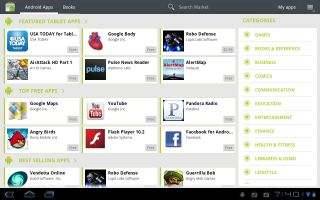
There are only a few dozen apps designed specifically for Android tablets, including a CNN News app, Angry Birds and three or four other games, Google Body (a great app for searching for and viewing parts of the body) and various document readers.
Fortunately, the tablet apps are grouped together at the top of the Android Market screen so you can easily keep tabs on what new ones have been released.
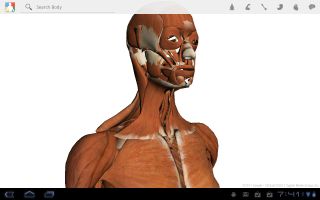
Android apps for tablets are very easy to find and install. When you see one you want to download, click the Download button. Once downloaded, the tablet will proceed to install the app for you. You can check status messages on the lower right of the screen, which shows a checkmark icon when the app is installed.
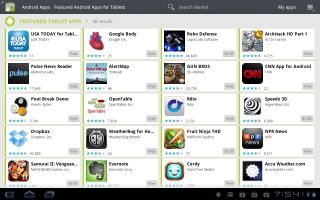
The paltry lack of tablet apps is a serious problem for Android 3.0 devices, however. The staples of business travel – apps like Flight Status, which shows a colourful map of your current flight and can even show the progress of your flight – are missing in action here, as are hundreds of other important apps. You can find some exceptions: there is an Evernote app for Android 3.0.
But one check of the top iPad apps and you will see that nearly all of them missing for Android 3.0.
Current page: Android 3.0: Apps, games and widgets
Prev Page Android 3.0: Performance and optimisation Next Page Android 3.0: Customisation and personalisationContributor
John Brandon has covered gadgets and cars for the past 12 years having published over 12,000 articles and tested nearly 8,000 products. He's nothing if not prolific. Before starting his writing career, he led an Information Design practice at a large consumer electronics retailer in the US. His hobbies include deep sea exploration, complaining about the weather, and engineering a vast multiverse conspiracy.


