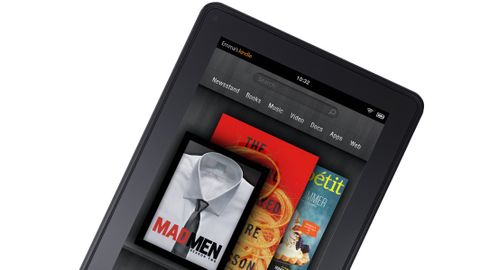Why you can trust TechRadar
The entire reason for the Kindle Fire's existence is to lock you into an Amazon-controlled ecosystem where you can equip the device with hordes of books, magazines, apps (more on that later), movies and music. How else do you think it can afford to lose a reported $6 on every device made?
As we mentioned above, the user interface very much revolves around pointing you to those online stores, so how does the experience play out?
When you enter each of the portals, you'll be greeted with a screen showing the content you've already placed on the device and also the files you have stored on Amazon's subscription-based Cloud Player.
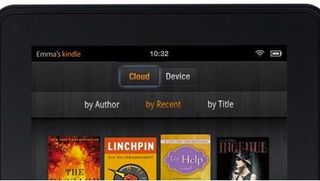
To access new music, for example, you'll hit the Store tab, which is easy to navigate and offers MP3 previews of every track. Once you make a purchase, you have the option of storing on your device, or on your Cloud Player.
The cloud solution is one way to circumnavigate the paltry 8GB of storage on the device as you'll be able to access all of your music and video over Wi-Fi. It's not much help if there's no Wi-Fi available as this device isn't 3G, but there's always the option to physically download anything you have stored to the device.
In terms of accessing movies and TV shows, Amazon is keen for you to sign up for its Amazon Prime Instant Videos service, which is free in the U.S. for subscribers to the Prime two-day free delivery service which costs $79 (Kindle Fire buyers get 30 days free).
For that you'll get free and unlimited streaming of thousands of movies and TV shows, but don't expect the latest blockbusters. Those, along with the latest TV shows, are available to rent for 48 hours (twice as long as iTunes) for the same $3.99-$4.99 price. Like iTunes those files can be temporarily downloaded to your device for offline viewing.
UPDATE: The Prime Video service and access to the Cloud Storage locker, where you can now also store and download your documents, is still an area where Amazon holds the advantage over Google and the Nexus 7. Google doesn't possess an all-you-can eat video solution in its Play Store, nor is there integration of its cloud storage facility Google Drive for storing large media files.
The Kindle Fire offered the first tablet ecosystem that can compete with iTunes on an absolute level playing field. It doesn't quite possess the same nuances, like podcasts and iTunes U, but the essential stuff is there in abundance.
The Newsstand tab is very similar to its namesake in iOS 6. It features a huge array of magazines and newspapers which Amazon was smart enough to tie in prior to the Kindle Fire's launch. There's Vanity Fair, Wired, Cosmopolitan, GQ and The Economist as well as papers like The New York Times. These can also be stored on the cloud, rather than on the device, saving vital space.
How do they read? In terms of books, well it's a Kindle Reader.
The selection of 750,000 books is second to none and the purchasing interface transfers well onto the new medium. However, the reading experience isn't as pretty as on the iBooks app for iOS, we missed the true-to-life turning of the page when flicking through the book.
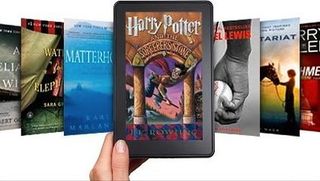
Members of the Amazon Prime service now also get the opportunity to rent one book a month from the store, absolutely free. Again, that service isn't yet available for U.K. readers.
UPDATE: In the recent 6.3 software update, Amazon added a pair of neat additions for bookworms. There's now a Share option, which is available when a passage has been highlighted. This gives the opportunity to share some particularly poignant wordage on social networks. The other update is called "Book Extras" which brings information from the Shelfari community - character details, glossary of terms, information on the authors and more. To top it off, students now get 60 percent off of the RRP for "print replica textbooks" from the store. We think that's pretty fair.
A technology journalist, writer and videographer of many magazines and websites including T3, Gadget Magazine and TechRadar.com. He specializes in applications for smartphones, tablets and handheld devices, with bylines also at The Guardian, WIRED, Trusted Reviews and Wareable. Chris is also the podcast host for The Liverpool Way. As well as tech and football, Chris is a pop-punk fan and enjoys the art of wrasslin'.