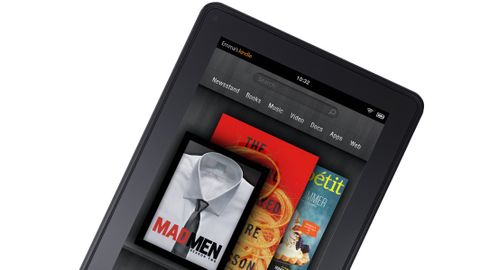Why you can trust TechRadar
Aside from the price tag, one of the main talking points spawned from Amazon's announcement was the new, and revolutionary, Silk browser, which promised a different approach to loading web-pages, meaning you'd get your favorite content faster.
Here's how it works in theory. You see, Amazon isn't just the world's biggest retailer, it also owns most of the internet. It's servers host an astonishing amount of the web's content.

It's massive EC2 Cloud-based computers are hence able to do a huge amount of the heavy lifting when it comes to loading web content. Those servers will store a lot of the information about websites in a cache, meaning the Kindle Fire itself has to do less of the work the next time it brings up that page. The browser will determine the best division of labour necessary to load the page faster.
The Silk loading method isn't without controversy. As a lot of the information is handled by Amazon's own servers, there are privacy issues at stake. It means Amazon has a record of every site you've visited, exposing your browsing habits. There's a price to pay for that extra speed.
So how does it work in practice? Well, on pages we loaded regularly, like TechRadar.com, the back-end loading functionality was able to predict regular content like the banner heads, while the rest of the content follows almost instantly. It's a very fluid experience.
In terms of the look and usability of the Silk browser, it's definitely more likable than the default Android smartphone and tablet browser, but not as smooth or intuitive as Safari for iOS 6. However, the limited amount of apps on offer means that you can't access Google Chrome if you want an alternative.
We found that scrolling around web-pages was a simple task, and double-tapping to zoom in on certain areas worked well as did pinch to zoom. This didn't cause any negative effects on the resolution of text or images. However when video is present, any zooming can be very jerky.
Silk is flash enabled, meaning you'll have no problem using those sites still heavily reliant on Adobe's gaming and video platform, despite Adobe's vow to kill Flash on mobile devices. As they tend to, on mobile devices Flash banners do not always render in the correct place.
However, a lot will depend on how you cope with the 7-inch screen as opposed to 9.7 and 10.1 inch displayed offered by Amazon rivals. If you're using in portrait mode you'll not see the full width of many pages, while landscape displays minimal information above the fold. We had no problems with reading web articles on the 7-inch screen as text re-renders to fit your environment a la the Android browser.

UPDATE: Since Amazon launched the Kindle Fire it has been tweaking the Silk browser to eliminate performance issues and improve functionality. The latest update in March, version 6.3 of the Kindle software, brought a feature called Reading View. This neat feature, identified by a pair of specs in the menu bar, allows you to eliminate all of the background commotion from a website and view an article, even if it's spread across multiple pages. It looks great and reads great, too.
Current page: Browser
Prev Page Interface performance and battery life Next Page Purchasing movies, apps and booksA technology journalist, writer and videographer of many magazines and websites including T3, Gadget Magazine and TechRadar.com. He specializes in applications for smartphones, tablets and handheld devices, with bylines also at The Guardian, WIRED, Trusted Reviews and Wareable. Chris is also the podcast host for The Liverpool Way. As well as tech and football, Chris is a pop-punk fan and enjoys the art of wrasslin'.

Real life 6G speed tests revealed by Japanese tech giants — 100Gb/s transmissions could become the norm for mainstream wireless network data transfer within a few years

A big Garmin Forerunner update is on the way – here are 5 new features we're excited about

Quordle today – hints and answers for Tuesday, April 16 (game #813)