Why you can trust TechRadar
AirPlay started out as a way to stream music from iTunes on a Mac to remote speakers. iOS devices later gained the ability to mirror their display to Apple TV. It comes full-circle in Mountain Lion, with the ability to send a Mac's desktop to an Apple TV.
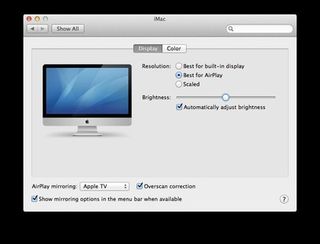
When an Apple TV is detected on the network, an AirPlay icon appears in the right side of the menu bar. From there, you can choose whether the image from your Mac is scaled – up or down – to fit the output resolution of Apple TV (720p for the second generation; 1080p for the third).
Another option sets the desktop resolution to match the Apple TV's output, though with a 720p model, it might dramatically reduce your desktop workspace. If neither of those options looks right, you can pick a specific resolution from the Displays pane in System Preferences, so that elements such as the menu bar are scaled to whatever proportions you find most comfortable.

Some iOS games, such as Real Racing 2 HD, can be played relatively lag-free on a television. The output from a Mac is slightly delayed, which is jarring when trying to move the pointer. It's fine for mirroring movie rentals in iTunes, though, because the delay is intentional, and it keeps the audio in sync with the picture.
AirPlay also appears as a target in Mountain Lion's Sound preferences. That enables you to stream audio from apps such as Spotify to your Apple TV, or speakers connected to an AirPort Express unit. All of your Mac's audio is transmitted, so it's important to ensure everything besides the intended app is muted.
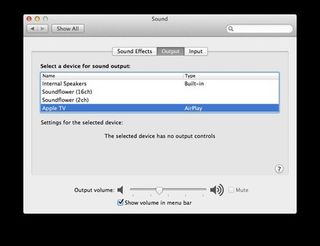
It's a little disappointing that Mountain Lion doesn't enable a Mac to be used as an AirPlay receiver. Especially so for the Mac mini, which is well suited to a living room setting, and more capable than Apple TV with it.
__________________________________________

