Why you can trust TechRadar
We've covered the highlights already, but there are a few other enhancements worth mentioning. For a start, KitKat finally brings lost device security to the platform as a default. The Android Device Manager, for finding and remotely wiping a lost device, is now built in to the platform.
When you are listening to music on your device, or projecting movies to Chromecast (now fully supported), you can enjoy full screen art and controls on the lock screen.
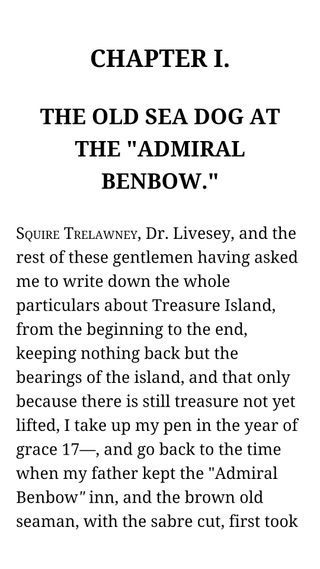
The immersive mode which melts the status bar away when you're playing a game or watching a movie is available for all apps now, although it will require developers to update them to support it. A simple swipe up from the bottom of the screen conjures up the Back, Home, and Multitasking keys.
It's also truly gratifying to be able to check your notifications by swiping down from the top of the screen without having to exit whatever you are doing.
Notifications get better still with Android Lollipop, as among other things it will smartly prioritise them based on your own usage.
Bluetooth MAP support in Android 4.4 promises better integration with Bluetooth-enabled cars, closed captioning and subtitles can now be turned on via the Accessibility menu, and you can manage Home screen replacements or launchers from the menu via Settings > Home.
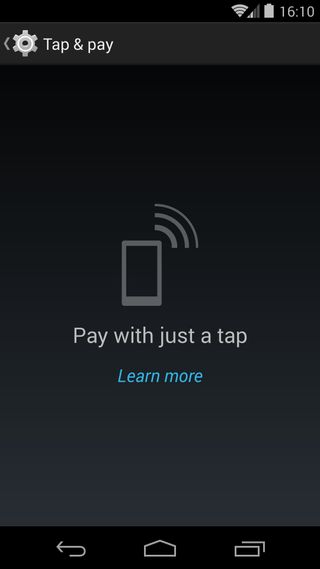
Perhaps the biggest new feature we haven't mentioned yet is support for tap to pay via NFC. Google has found a way to allow apps to manage your payment information in the cloud or on your device, so you can use Google Wallet, even if carriers are trying to push their own alternatives.
Throw in support for IR blasters, a more power-friendly way to act as a pedometer, and a new location option in quick settings to give more control over what apps are tracking your location and how they do it.
All in all there are a lot of little tweaks and additions that improve the whole experience, though it's a shame that things like low-power audio playback and HDR+ photography have been limited to the Nexus 5.
The emergence of that Google launcher makes you wonder how much further Google's Android might deviate from the stock experience on other devices in the future.

Scientists inch closer to holy grail of memory breakthrough — producing tech that combines NAND and RAM features could be much cheaper to produce and consume far less power

Google adds biometric verification to Play Store to keep your in-store wallet safe

Quordle today – hints and answers for Wednesday, April 17 (game #814)
