Why you can trust TechRadar

TechRadar Labs
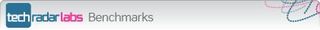
3D Mark 11: 3133
Cinebench 10: 15,155
You've got to hand it to Packard Bell. It's upped its game since its mid-90s nadir, when the Packard Bell logo on a PC would be tantamount to a big flashing 'Do not buy' sign. Nowadays it has a much better reputation for building solid machines, and the Packard Bell OneTwo L is no exception.
Build quality is sturdy, but it's not the most stylish all-in-one computer, and certainly won't give Apple any cause for concern in the looks department. It's not too bad though, and resembles a slightly chunky LCD TV.
A large Packard Bell logo glows on the right leg of the OneTwo L's stand, which can be distracting if you're watching movies in a darkened room.
The similarities to an LCD TV don't end there. There's an RF Aerial socket at the back for receiving Freeview channels, although there's no Freeview HD.

While an HDMI port on a PC isn't much to crow about these days, the Packard Bell OneTwo L has an HDMI-in port, which means you can plug in a Blu-ray player or console and use the computer as an HD TV.
The OneTwo L impresses as a computer as well. As we mentioned previously, the Intel Core i5 2400S 3.1GHz processor and 4GB of RAM gives it an oomph that is often lacking in all-in-one PCs. There's plenty of hard drive space as well, with 1TB available.
Coupled with the excellent screen, capable of 1080p resolutions, this makes the Packard Bell OneTwo L a very persuasive media centre.
A standard Windows Media Center remote control is included along with a wireless keyboard and mouse. It's not amazing, but helps the Packard Bell OneTwo L look at home in your living room or bedroom.
While a multi-card reader on the side of the screen helps burnish the Packard Bell OneTwo L's media centre credentials, there are a few omissions that would make us pause in enthusiastically recommending this all-in-one as a media messiah.
To begin with, there's no Blu-ray drive, just a standard DVD-RW. While you can always plug in a separate one via HDMI, it still feels like a missed opportunity to make this a fully future-proof and feature-packed media centre PC.
The other omission is the lack of any decent audio-out ports such as optical S/PDIF - there's just a simple headphone jack. This means if you want to hook it up to external speakers or amplifiers, you're out of luck - you'll have to stick with the small built-in speakers.

Matt is TechRadar's Managing Editor for Core Tech, looking after computing and mobile technology. Having written for a number of publications such as PC Plus, PC Format, T3 and Linux Format, there's no aspect of technology that Matt isn't passionate about, especially computing and PC gaming. Ever since he got an Amiga A500+ for Christmas in 1991, he's loved using (and playing on) computers, and will talk endlessly about how The Secret of Monkey Island is the best game ever made.
Today's Wordle answer is the hardest this year, with an average score of 5.4, and 'Wordle 1037 X' is trending on Twitter – here's why it's so tough and what to do in future

JLab JBuds Lux ANC review: budget headphones that are all about that bass

Circle to Search could soon get new features on Google and Samsung phones
