Why you can trust TechRadar
Not every application will see a linear performance boost by using a Haswell-E processor over a quad-core chip. Software tasks will see a real advantage only if they're multi-threaded, which means they can be easily broken up into smaller jobs, then shared out between the cores. Video encoding, image processing and 3D rendering jobs such as raytracing fall into this category.
Other applications cannot be divided so easily. Gaming in particular, with rasterised real-time 3D environments, needs a graphics card that's fed with as much data as possible and, in the majority of cases, processor clock speed has a greater effect on graphics card performance than core count.
However, the faster DDR4 memory provides an extra boost to every aspect of software performance. This interesting mix of technology makes this set of benchmarks one of the most interesting I've ever run.
What's it like to use? Blisteringly quick is the short answer. In conjunction with a SanDisk Extreme Pro SSD, Windows booted in seconds, application performance was incredibly snappy and the system felt amazing.
But really, the system felt just as fast with a quad-core processor. Indeed, it's pretty much impossible to notice the difference in day-to-day Windows use. Typical desktop applications will see little or no benefit from additional cores. It's when applying complex filter effects in programs such as Photoshop that you'll notice any difference at all.
That said, using a Core i7 5960X, I was quite happily playing a game, with no noticeable slowdown, while encoding a video in background, which was assigned to half of the eight processor cores.
However, for some real quantifiable results I had to run some standard benchmarks to see where the performance gains were coming from. I tested three chips: an Intel Core i7-4790K, running at 4GHz, with 16GB of Corsair DDR3 memory and an Asus Z87 Pro motherboard, the Core i7-5820K and Core i7 5960X Haswell-E processors.
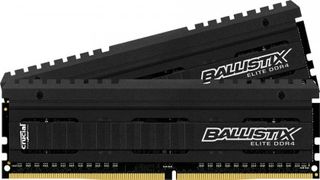
To drill down in detail, I ran a combination of SiSoft Sandra 2014, which tests multiple aspects of hardware performance, including processor, multimedia and memory. I also ran Cinebench 15, which comprises a CPU and GPU test. While the GPU test is a straight OpenGL scene, the CPU test does take advantage of multiple CPU cores.
The processors were paired with a high-end Nvidia Quadro K5200 GPU with 8GB of graphics memory.
Benchmarks
SiSoft Sandra 2014 Processor Arithmetic (GOPS)
- Core i7 4790K (4 cores, 4.0GHz) - 129.04
- Core i7 5820K (6 cores, 3.2GHz) - 162.55
- Core i7 5960X (8 cores, 3 GHz) - 209.88
SiSoft Sandra 2014 Memory Bandwidth (GB/sec)
- Core i7 4790K (4 cores, 4.0GHz) - 23.693
- Core i7 5820K (6 cores, 3.2GHz) - 29.481
- Core i7 5960X (8 cores, 3 GHz) - 29.374
Cinebench 15 CPU test
- Core i7 4790K (4 cores, 4.0GHz) - 819
- Core i7 5820K (6 cores, 3.2GHz) - 1024
- Core i7 5960X (8 cores, 3 GHz) - 1329
Cinebench 15 Graphics test (average frame rate)
- Core i7 4790K (4 cores, 4.0GHz) - 166.14
- Core i7 5820K (6 cores, 3.2GHz) - 166.91
- Core i7 5960X (8 cores, 3 GHz) - 162.52
Geekbench 3 Single Core 64-bit
- Core i7 4790K (4 cores, 4.0GHz) - 4215
- Core i7 5820K (6 cores, 3.2GHz) - 3629
- Core i7 5960X (8 cores, 3 GHz) - 3541
Geekbench 3 Multi Core 64-bit
- Core i7 4790K (4 cores, 4.0GHz) - 16453
- Core i7 5820K (6 cores, 3.2GHz) - 19652
- Core i7 5960X (8 cores, 3 GHz) - 24676
For real-time 3D performance, I used Tomb Raider's built-in benchmark on Ultimate detail at 1080p, and the Unigine Heaven benchmark on Extreme detail, at 1,600 x 900 resolution.
Tomb Raider Ultimate 1080p (average frame rate)
- Core i7 4790K (4 cores, 4.0GHz) - 53.9
- Core i7 5820K (6 cores, 3.2GHz) - 52.5
- Core i7 5960X (8 cores, 3 GHz) - 52.8
Unigine Heaven 4.0 (average frame rate)
- Core i7 4790K (4 cores, 4.0GHz) - 47.5
- Core i7 5820K (6 cores, 3.2GHz) - 44.2
- Core i7 5960X (8 cores, 3 GHz) - 46.3
I encoded a 14GB h.264 video of Avatar using the iPad preset in Handbrake. I also ran 3ds Max, rendering the included Underwater scene at HDTV resolution. The shortest times are best.
Handbrake encode (duration)
- Core i7 4790K (4 cores, 4.0GHz) - 1 hour 19 minutes
- Core i7 5820K (6 cores, 3.2GHz) - 1 hour 3 minutes
- Core i7 5960X (8 cores, 3 GHz) - 46 minutes
3ds Max Underwater render (duration)
- Core i7 4790K (4 cores, 4.0GHz) - 13 minutes 59 seconds
- Core i7 5820K (6 cores, 3.2GHz) - 11 minutes 33 seconds
- Core i7 5960X (8 cores, 3 GHz) - 8 minutes 59 seconds
The results confirm what I suggested above, the additional cores in the Haswell-E processors make a big difference in large parallel tasks, but the raw clock speed of the Core i7 4790K takes over in single-threaded software and 3D applications (i.e. games). If you're building a system with gaming in mind, the Devils Canyon chips will run faster than the Haswell-E processors.
Memory bandwidth is approximately 25% higher with Corsair's 2400MHz DDR4 modules. If Haswell-E was using DDR3 memory, there would be a far wider performance gap between the 4790K and 5960X in gaming tests.

Wear OS 5: what we want to see, and all the leaks so far

The obscure little PC that wanted to be a big NAS — super compact Maiyunda M1 doesn't cost that much, offers up to 40TB SSD storage, runs Windows and has 4 Gigabit Ethernet ports

Image site Abload going offline reminds me of how much online content we've permanently lost
