Why you can trust TechRadar
- Display type: VA LED-backlit LCD
- Resolution: 1,920 x 1,080 full HD, 16:9 aspect ratio
- Size: 24-inch diagonal
- Brightness: 250 cd/m2
- Contrast ratio: 3000:1
- Response time: 4ms
- Tilt: -5 to 20 degrees
- Features: Smart Focus, Advanced Motion Accelerator (AMA) technology, EyeCare Utility, Flicker Free technology, HDCP, Low Blue Light Mode, Mobile High-Definition Link (MHL), SUPER Resolution, Senseye 3 Technology
Performance
According to results taken with Datacolor's Spyder5 Elite colorimeter, the EW2440 is capable of displaying 95% of the sRGB color space, 70% of the NTSC color space and 74% of the Adobe RGB, which is excellent. Most good modern displays usually fall within the 85% to 100% range of sRGB.
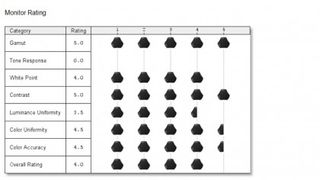
The Datacolor test revealed that the display has excellent color uniformity, contrast and color accuracy. The unit displayed dark blacks and high contrast, rich and vibrant colors without being over-saturated, and provided wide viewing angles and fast refresh rates for watching movies.
The display's brightness uniformity is only average, with the panel exhibiting a small amount of light leakage along the edges. This isn't a problem when viewing images with brighter backgrounds, but it becomes obvious with movies set against a dark backdrop.

The 60Hz refresh rate on the 1080p panel is more than adequate for movies, YouTube videos, and most casual games. The VA LED panel is a bit slower than TN, or twisted nematic, panels, so there is a bit of ghosting when playing games with faster frame rates.
BYO phone
With dual-HDMI inputs, one of which supports MHL connections, the benefit of the EW2440 is that you can connect your smartphone or tablet to the display. BenQ bundles an MHL to HDMI cable, which has what looks like a micro USB tip on one end and an HDMI plug on the other end, to get you started, but noticeably missing from the packaging is a standard HDMI cable or audio cable.
On the front base of the EW2440 is a small piece of glossy black plastic. Once that plastic is lifted, it creates a smartphone stand that enables you to stand your phone on the dock and connect the MHL HDMI cable to project the content from your device to the larger monitor.

The obvious use for MHL output – which is supported on modern flagships like the HTC One M9, Samsung Galaxy Note 4 and Sony Xperia Z3 – is to enjoy videos and games. Given that the EW2440 also comes with built-in speakers, users should be able to enjoy multimedia by connecting the MHL cable. In my use, however, I was not able to pipe audio from my smartphone, laptop, tablet or desktop on to the speakers of the display. I've reached out to BenQ with this issue, and the company is researching the problem.
Enterprise users can also add a Bluetooth keyboard and mouse to the mix to transform their smartphone into the ultimate mobile workstation.
Ergonomics
Because the EW2440 doesn't support VESA mounting nor does the monitor support vertical or horizontal adjustments, the display is geared more toward home users than enterprises. Even though users can tilt the angle of the display, the stand doesn't allow the monitor to lift or lower, or to swivel from left to right, for more comfortable ergonomics.
That said, with a flicker-free technology (BenQ markets this as ZeroFlicker) and various preset display modes that help to reduce eye fatigue by removing blue light, the EW2440 does a commendable job keeping users comfortable while looking at the display for extended periods of time.

As someone who suffers from frequent migraines, I noticed that my headaches were significantly reduced in the two weeks that I tested the EW2440. In my uncontrolled environment, it's impossible to isolate if the reduction in headaches are caused by, or correlated with, the use of the monitor. However, after ten hours of daily use, I can say I've noticed less eye strain, especially at lower brightness levels.
When you lower the brightness on some IPS LED panels, the refresh rate also slows, resulting in the screen flickering, which can lead to headaches, eye strain and fatigue over long durations. BenQ's VA LED panel allows the screen to be flicker-free, even on low brightness settings, and comes with the same, wide 178-degree viewing angles as IPS displays.
Preset display modes
The EW2440 offers several preset display modes to make it more comfortable to read web pages, view documents, watch multimedia content and work under office lights. These modes are found in BenQ's Low Blue Light menu.
The settings change the amount of blue light on the display. Even though there is conflicting scientific opinion on the causal relationship of blue light and eye fatigue, I noticed that with the web or reading modes enabled, the whites on the screen warmed up. Rather than a cold, blue white, white backgrounds appeared more yellow, taking on a similar hue as parchment paper.

This in effect serves to reduce the screen contrast, making for a more comfortable reading experience over longer durations. It felt more like reading printed text on paper.

