Why you can trust TechRadar
The content of the box that the Spyder5 Elite ships in is minimal – inside, you'll find the colorimeter, a card with a web address to download the software and user manuals on the internet and a sticker with the serial number for the software activation that's affixed to the bottom of the box. If you intend on discarding the box, you'll want to jot down the serial number in a safe place for later use.
Setup
Overall, the setup experience is quick. Using both a MacBook Pro and a Lenovo ThinkPad T450, the setup took between five to ten minutes on each system.

Curiously, even though the software is tied to the hardware serial number, in addition to the software serial license number, Spyder also generates a license code, which the company says you'll need if you re-install Spyder 5 Elite. I didn't need to use the license code on the PC after I had installed the software on my Mac, but this extra step in the activation process can be a hindrance if you need to calibrate multiple monitors and systems in a studio environment.
Performance
The Spyder5 Elite uses a seven-color sensor to measure your screen output. Once you launch the Spyder software, you'll be greeted with a welcome screen that reminds you to warm up your display for at least thirty minutes, ensure that no intense light falls directly onto your display, reset your display controls and connect your Spyder5 unit.

The Elite model gives you different calibration options to use. There is a step-by-step assistant that will walk you through the process, a studio match to ensure that all the monitors in your studio have similar color tuning and an expert console that will give advanced users more flexibility. Most users will likely use the first two options.
If you're calibrating a desktop monitor, you'll want the Spyder5 Elite to start by measuring the ambient light in the room before you begin calibration by placing the unit on a desk. This will ensure that you'll have the most accurate reading possible.

Once that's done, the calibration process takes five minutes to complete, and the wizard will walk you through each step. To calibrate, you'll want to remove the cap off of the colorimeter and place the colorimeter on your screen – the software will guide you on where to place the device – and use the cap as a counterbalance to keep the unit from sliding off of your display.
At the end of the process, a display profile is created, and you can apply this calibrated profile to your screen to get the most out of a color-calibrated display in your workflow.
For those who want to understand what is happening with their displays, the included Spyder Utility software reads your screen and gives you a detailed analysis of your display's gamut for color saturation, tone response, brightness and contrast, white point at different presets, screen uniformity for brightness and color at different areas of your display and color accuracy. This is a more detailed process and takes longer to finish, but helps you understand your screen's weak spots, such as areas of the display that are lit darker than others.
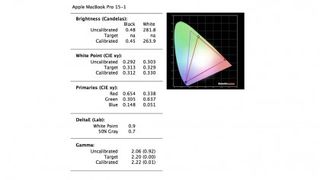
Looking at the data from my MacBook Pro, the Datacolor software found that the display on my laptop achieved 100% of the sRGB and 78% of the AdobeRGB color gamut, color and luminance uniformity varied at different brightness levels. The sRGB and Adobe RGB color gamut measurements are similar on the Lenovo ThinkPad T450, but the ThinkPad had a screen with more uniform brightness than the MacBook.
I found the brightness consistency test from the Elite model useful in understanding which areas of the screen are brighter than others.
Even though you get a lot of information from the Spyder Utility software, the program requires frequent user input. It takes less than twenty minutes to complete the entire analysis, but the software will prompt you for specific actions, like moving the colorimeter to different positions on your screen and manually adjusting the brightness to get readings at different screen brightness levels.
While the movement of the colorimeter can't be automated, I had hoped that the brightness adjustments could have been. Many systems don't give you precise brightness indicators – like at 25% or 50% – so you'll have to visually guess how bright your screen is using a brightness slider.
Over time, even a calibrated monitor can fall out of calibration. The Spyder5 software lets you quickly check your screen if a calibration is needed, which should be done at least monthly if you're working in a production environment, and a quick calibration option allows you to quickly recalibrate your monitor without going through the lengthy initial calibration steps.

Videographers will want to use choose the Elite over the Pro and Express models since it supports video color standards for PAL SECAM, NTSC, Cineon, ITU-R Rec. BT.709 and ITU-R Rec. BT.2020.
Because the colorimeter works in conjunction with the software, the Spyder5 Elite will only work with PCs, Macs and external displays or projectors connected to your computer system. It cannot be used to calibrate a standalone TV, for example, or a smartphone or mobile tablet that's not connected to your display.

