Why you can trust TechRadar
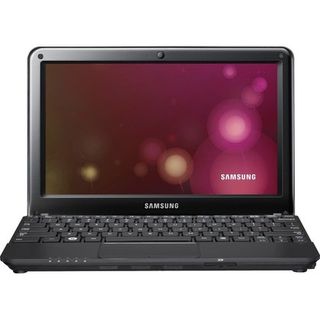
The 10.1-inch screen on the Samsung NC110 isn't a bad thing to look at. The 1024 x 600 resolution is pretty standard for a netbook nowadays. It's a little bit on the grainy side but is reasonably bright and, thanks to its matte finish, there's next to no reflection whatsoever.
The only real gripe that can be levelled at the Samsung NC110 is the lack of adjustability in the screen – it really doesn't go back far enough, so if you're sat on a train with very limited space, you're not going to be able to angle the screen right up to your face.
There's a webcam nestled in the top of the screen too, for capturing live video in chat. You wouldn't expect much from it but it's actually not too bad – the video is smooth and the picture quality, even in low lighting, is quite crisp.
Despite a most basic hardware setup, the Samsung NC110 features a pretty comprehensive range of extras, including three USB ports, a card reader and a VGA port for hooking up to an external monitor. Ok, so there's no HDMI, but it almost feels like there's not a lot of point. After all, the Samsung NC110 struggles with video, let alone anything high definition.
It does, however, come with a decent 802.11n Wi-Fi adapter, so you can be sure to make the most of your home's wireless network, providing you're running a compatible Wireless N router.
Annoyingly, the Samsung NC110 comes pre-loaded from the factory with a huge range of software that will really bother some people when it pops up from time to time.
However, separating the wheat from the chaff, some of it – on the Samsung side anyway – is quite handy to have, such as an app that helps you find and connect to Wi-Fi hotspots easily, or quickly turn it off to save battery.
There's also an app to optimise performance, including startup time, and it's all completely free.
You can't help feeling that some – especially newcomers – will feel slightly put off by this, rather than encouraged to use it.
Current page: Samsung NC110: Specifications
Prev Page Samsung NC110: Overview Next Page Samsung NC110: Performance
I'm off to France this summer, and this app could make me très fluent

Intel unveils flurry of new Arc GPUs — however serious graphics users will have to wait for more powerful models, as these focus on a completely different and more lucrative market

We just got another hint that the Samsung Galaxy Watch 7 is almost here
