Why you can trust TechRadar

Cutting the bloat that can often be associated with the more complicated Windows operating systems for the simpler and lighter Chrome OS has resulted in one area where the Samsung Series 5 Chromebook is leagues ahead of its Windows-based brethren – startup speed.
While computers such as the Acer Aspire One 721 and Samsung NC110 take around three minutes to fully load and allow you online, the Series 5 Chromebook takes less than 10 seconds. Open the lid after some downtime and it'll resume from sleep and get you online instantly.
Media playback on the Samsung Series 5 Chromebook is more hit and miss.
Clicking on JPEG photos, a small thumbnail was displayed on the right-hand side of the screen, with options to view the photo or send it to a Picasa online album. We selected a number of images and clicked on 'View'.
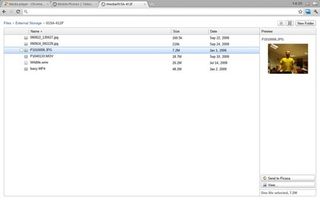
This opened up a new tab and we were able to scroll through each photo using the arrow buttons. Admittedly the photos were quite large, but the Samsung Series 5 Chromebook showed noticeable signs oflag when flicking between the photos. Not something we'd expect to see in a new machine straight out of the box.
We tested a variety of video file formats and were rather disappointed with the results. Out of the box, we managed to get .mov and .MP4 videos to work just fine, but more exotic formats like .wmv, .mkv and a basic DivX .AVI were not recognised by the OS.

We looked online to try to find an extension or plug-in to allow us to play the wmv file type, but with little luck. This is hardly the pick-up and use simplicity that Sundar Pichai, senior vice president of Chrome at Google, promised when we talked to him earlier this week.
The files that worked showed off what the 12.1-inch display is capable of, with colours looking bright and vivid. However, when playing in full screen the limits of the hardware again made themselves known, with choppy playback when we tried HD content on the BBC iPlayer site. However, 720p video on YouTube played without much of a hitch though the framerate again was ever so slightly lower than we've been used to with other devices.
Web browsing

For day-to-day web browsing the Samsung Series 5 Chromebook is good, with Chrome feeling just as fast a browser as its always been. However, when we ran the SunSpider 0.9.1 JavaScript benchmark tool it took a surprisingly bad 1452.1ms to complete the tests, compared to 351.7ms using Chrome on a desktop PC.
Current page: Samsung Chromebook Series 5: Performance
Prev Page Samsung Chromebook Series 5: Features Next Page Samsung Chromebook Series 5: Verdict
Matt is TechRadar's Managing Editor for Core Tech, looking after computing and mobile technology. Having written for a number of publications such as PC Plus, PC Format, T3 and Linux Format, there's no aspect of technology that Matt isn't passionate about, especially computing and PC gaming. Ever since he got an Amiga A500+ for Christmas in 1991, he's loved using (and playing on) computers, and will talk endlessly about how The Secret of Monkey Island is the best game ever made.

