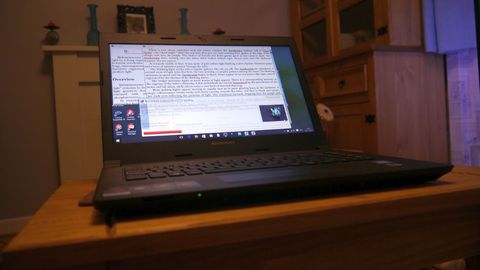Why you can trust TechRadar
Specification
This is a value, entry-level laptop and as such, some level of corner cutting had to be expected. But Lenovo opted for a big one – the laptop comes with just 2GB of RAM, half that of the B50, a notebook which doesn't cost much more.
With even a £100 smartphone offering the same amount of memory, it's puzzling as to why bean counters at the Chinese PC maker chose to save a few quid but ended up crippling the laptop.

What makes it even worse is that this memory is shared with the graphics sub-system which could account for anywhere between 5% and 50% of the total system memory.
As with many sub-£200 laptops, the B40-30 is powered by the ubiquitous Intel Celeron N2840, a dual-core Bay Trail processor that has two cores, with a base clock speed of 2.16GHz, 1MB of cache and on-board Intel HD graphics.
Don't expect to use this processor for any taxing tasks – mainstream games are a no-no unless you enjoy watching slideshows, as that's exactly what games will look like if you try to run them (assuming that you manage to install them in the first place).
The rest of the hardware consists of a 500GB hard disk drive, Bluetooth 4.0, 802.11n Wi-Fi, a Gigabit Ethernet port, one USB 3.0 port, two USB 2.0 ports, VGA, HDMI and an audio socket. The card reader is at the front and you can upgrade the system memory by adding a second memory stick.

Switching on the laptop reveals a couple of other corners which have been cut. The display is average at best – the million or so pixels that are spread over the 14-inch diagonal screen should have been brighter. Colours appear to be washed out which leads us to believe that the display panel hasn't been fine-tuned properly or is simply not good enough.
When it comes to audio, listening to the on-board speakers reminded us that we were dealing with an entry-level product, as they're barely better than what comes out of cheap Bluetooth speakers. At least the engineers had the bright idea of locating the speakers between the laptop base and the display base, directly facing the user.
Other than that the laptop ships with a myriad of applications, from Lenovo itself and from other third parties. Password Manager, Microsoft Office 2013, PowerDVD 10, Cyberlink Power2Go, Absolute Data Protect, Share it, McAfee LiveSafe and even Maxthon, a popular web browser in Asia.
A number of these load when Windows starts, substantially eating into the amount of free system memory you've got to play with.
Here is the spec sheet for the Lenovo B40-30 sent to techradar for review:
- CPU: Intel Celeron N2840 (dual-core, 1MB cache, 2.16GHz)
- Graphics: Intel HD Graphics
- RAM: 2GB
- Screen: 14-inch 1366 x 768 display
- Storage: 500GB hard disk
- Ports: 1 x USB 3.0; 2 x USB 2.0; VGA; HDMI; 1 x Gigabit Ethernet; 1 x Audio Jack; Card Reader
- Connectivity: 802.11n Wi-Fi, Bluetooth 4.0
- Weight: 1.98kg
- Size: 340 x 247 x 24.5mm

Performance
The laptop was updated to Windows 10 from Windows 8.1 but that didn't do anything to improve its poor performance. The B40 delivered some of the lowest scores we've seen on a laptop, and you can blame the processor and the meagre amount of RAM for that.
Here are the benchmark scores for the Lenovo B40-30:
- 3DMark: Ice Storm: 469; Cloud Gate: 1210; Fire Strike: 136
- Cinebench R15: CPU: 48; Graphics: 6.12fps
- PCMark 8 Home: 1218
- PCMark 8 Work: 928
- PCMark 8 Creative: 1642
- PCMark 8 Home Battery: 4 hours 21 minutes
Credit where credit is due – this machine did manage to complete all the benchmarks unlike some of its competitors in the past. But still, scores of 469, 1210 and 136 points on 3DMark's Ice Storm, Cloud Gate and Fire Strike tests respectively are not something to be proud of.
Ditto for the abysmal 48 points and 6.12fps on Cinebench R15 as well as the PCMark 8 scores. The battery life was probably the only highlight with the laptop reaching a respectable 4 hours and 21 minutes when put through the PCMark 8 battery benchmark.

Désiré has been musing and writing about technology during a career spanning four decades. He dabbled in website builders and web hosting when DHTML and frames were in vogue and started narrating about the impact of technology on society just before the start of the Y2K hysteria at the turn of the last millennium.