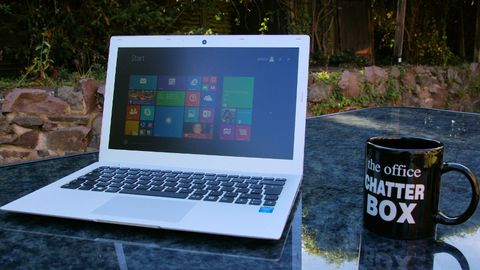Why you can trust TechRadar
We liked
The Helios produced impressive benchmark figures that indicate the machine has enough clout to chew through everyday computing tasks - from surfing the web to light image editing, productivity work and (very) light gaming. It's all aided by a clear Full HD display, which trumps that on the 13-inch MacBook Air.
If you add to that the sturdy build quality of the aluminium chassis, the passable range of connectivity options (two USB 3.0 ports would have been nice) and the palatable price tag, the Helios has a few things going for it.
We disliked
The Helios's flaws include peculiar key positioning (the Dell XPS 13 has the same issue of the Delete key being right next to the power button) and the sensitivity of the touchpad, which can be a real pain and even drive you to using a mouse. Not ideal for an ultrabook.
While the Helios is cheaper than the 13-inch MacBook Air, it comes at the expense of battery life. Its 4.5 hours is about average for an ultrabook in its price category, but if you're looking to get work done away from the mains for any reasonable length of time it's simply not going to be enough.
Final verdict
The Helios is as unoriginal as laptops come, which is great news if you're looking for a MacBook Air clone that runs Windows.
Packing enough grunt to comfortably chew every day tasks, the Helios is let down by a substandard keyboard and trackpad. Its battery life is average and might have you regretting the decision not to splash out a few hundred extra to pick up the real deal.
If none of its flaws are likely to bother you and you can't do without its MacBook-like design, the Helios will fit the bill. For everybody else, the Asus UX305 and Dell XPS 13 are far more feature-packed, modern and exciting machines.