Why you can trust TechRadar
I've been using a Dell Latitude 12 E7250 without incident, and to test the ease and efficacy of ProSupport, Dell engineers sent me a script to run on my system to simulate a memory failure, something that ProSupport Plus's predictive software should pick up on. On a normal system, the script isn't needed.
Setup
Once the script is initialized, I was walked through the ProSupport Plus registration process using the SupportAssist software where I entered my contact information and gave the software permission to constantly monitor my device for inconsistencies, failures and glitches.

The overall process took less than ten minutes. The only complaint I have is that the software appeared to freeze in a few select screens when I was going through the configuration wizard, but ultimately it took an extra few seconds for the SupportAssist to respond.
SupportAssist software UI
SupportAssist contains text- and graphics-based menus that are easy to use, for the most part, and the interface is clean and minimal. Dell has a license with PC-Doctor for the software.
On the home screen, you'll have quick access to your laptop model, the Dell Service Tag ID, which is a serial number that Dell uses for support, and your warranty information and expiration date. You're also presented with three options on the home screen: system checkup, system information and support.
The Support option is useful for referencing the owner's manual, checking Dell's support forums, viewing online resources and accessing technical support phone numbers.
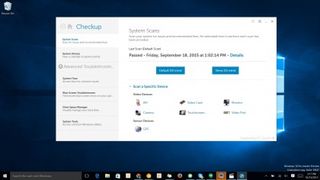
Like on modern tablets, there are tabs on the left hand side to quickly navigate between different menus. For example, on the Checkup screen, there are two menus: the system scanning menu to customize what areas of the laptop to scan and your scanned history, which details any problems that SupportAssist detects.
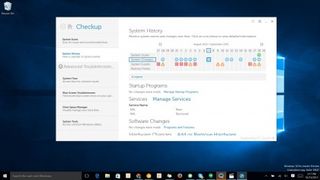
The Scanned History tab monitors not just hardware errors, but errors the system detects when using certain software. It also records when I joined a Wi-Fi network that is marked as public where I opted to share my computer's content, accessed a public printer or had system crashes. Forced shutdowns, application errors and any software conflicts are also recorded in SupportAssist's detailed log.
I found that settings for SupportAssist, including scheduling routine scans, were a bit more difficult to find and less approachable. Rather than including the scan scheduling in the checkup tab, this information is concealed in a separate Settings menu that's accessible by clicking on the cog next to the close and minimize buttons on the SupportAssist window on the upper right.

In the Settings menu, you'll be able to enter your shipping and contact information, which is useful should Dell need to ship you replacement parts or dispatch a service tech, and you can link your Dell account login.

